What is Polkadot?
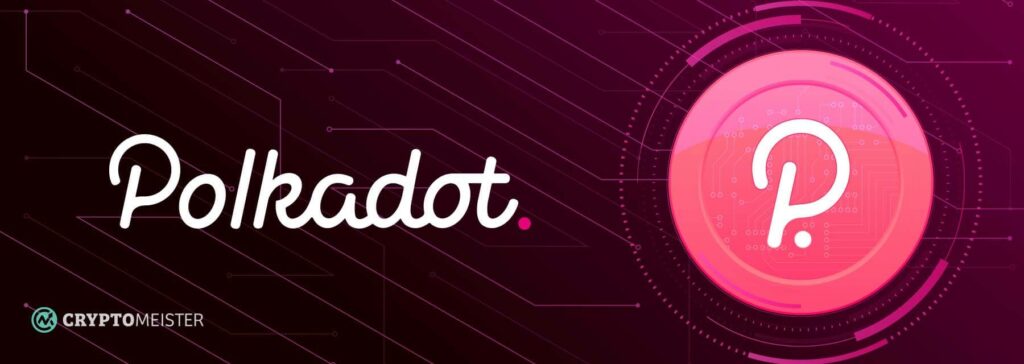
Polkadot was created in 2017 by the Ethereum co-founder Gavin Wood to solve the issues of speed and interoperability within blockchain technology. Polkadot is a protocol that links blockchains and allows for the seamless and secure transfer of any type of data or asset across blockchains in the Polkadot network, whether they be public blockchains, private blockchains, or even non-blockchain databases.
Polkadot adopts a multi-blockchain structure (called “parachains”, i.e., parallel chains) that allows it to be fast and scalable by allowing other chains to connect to the relay chain (the main chain) and offload some of the workload.
DOT is the native token of the Polkadot platform. It serves as a governance token and is also the currency used for staking on the platform. DOT serves as a uniting factor for the features of the Polkadot platform.
An innovative take on proof-of-stake
Polkadot’s passion for resolving the problem of interoperability is one reason why Polkadot is seen as being so innovative. Before Polkadot, blockchains operated in silos, warehousing all their data and being unable to communicate with other blockchains. With Polkadot’s interoperability feature, that no longer needs to be the case.
One reason for Polkadot’s popularity is the easily adaptable network architecture for developers. Through its modular Substrate framework, Polkadot supports developers with architecture that enables them to bypass the cumbersome and expensive process of building a blockchain consensus algorithm specific to their platform. With Polkadot, they can simply activate or deactivate features and components for their blockchain as needed.
Polkadot can be thought of as the blockchain equivalent of Amazon Web Services (AWS), but rather than providing server space, Polkadot provides the tools and infrastructure needed to easily build and adapt a blockchain to a project’s needs, while also enjoying the benefits of Polkadot’s interoperability and security.
Polkadot has positioned itself as a platform and service provider that is aware of the argument around cryptocurrency’s environmental footprint. According to Polkadot, the platform’s electricity use is equivalent to the annual consumption of 6.6 US households, making it the platform with the lowest carbon footprint of all proof-of-take protocols.
How does Polkadot work?
Polkadot is able to execute transactions at speeds that must be the envy of other blockchains, and the reason for this is due to the fact that its relay chain is able to distribute the workload to the numerous parachains that exist to support it.
This structure enables Polkadot to process over 1,000 transactions per second, according to their literature. This puts Bitcoin and Ethereum to shame, which process just 7 and 30 transactions per second respectively.
The relay chain is the engine of the Polkadot network. It determines the security, consensus, and interoperability of the platform’s entire infrastructure. Unlike other blockchains that try to do everything at once and fail woefully, the relay chain is designed to focus primarily on coordinating the entire network to ensure smooth operation.
However, it is important not to misunderstand the purpose of the parachains. Parachains aren’t merely tentacles connected to the relay chain, they are standalone blockchains for specific projects, which have their own tokens and governance, and benefit from the security and interoperability of the relay chain to carry out finality for their transactions.
The relay chain supports the smooth operation of the parachains, freeing developers to focus on other issues specific to their project.
The Polkadot consensus mechanism: nominated proof-of-stake (NPoS)
Polkadot uses a customized version of the popular proof-of-stake consensus mechanism. The proof-of-stake consensus mechanism is a solution to the energy guzzling process that the proof-of-work consensus mechanism entails. With the proof-of-stake mechanism, transaction validation is typically down to individual Validators who are chosen based on the weighting of their stake.
Polkadot’s nominated proof-of-stake (NPoS) is slightly different, with the difference being that some stakers are classified as Nominators while others are classified as Validators.
In choosing the Validators, the algorithm elects a limited number of Validators and presents them to the Nominators, who “vouch” for the Validator candidates they trust by pledging their staked DOTs to support them. Validators with the most pledges are considered to have a history of good behavior and are elected to Validate a new block.
A security measure has been put in place to make it near impossible for an adversarial pool to get a Validator elected. To ensure this doesn’t happen, the NPoS system is designed in a manner that ensures that the stakes pledged by Nominators are distributed as evenly as possible across the Validator candidates without compromising the Nominators’ freedom of choice, as was explained by the Web3 Foundation in a Medium article:
“We use tools ranging from election theory to game theory to discrete optimization, to develop an efficient election process that offers fair representation and security, and can be applied in the future to any blockchain using NPoS.”
Once elected, if the Validator carries out their task in good faith they are rewarded with newly minted DOT, while a share of it is distributed on a pro-rata basis to the Nominators who vouched for the Validator.
Platform security
Both Validators and Nominators play a key role in ensuring the security of the network, and both parties face risks; Validators run costly operations on top of staking their coins as collateral, while if the Validator exhibits behavior that compromises the chain, both the Validator and the Nominators that pledged vouched for them will have their stake slashed as a punishment. However, if the Validator acts in good faith, there are immense gains for them and their Nominators.
While there are a restricted number of Validators, anyone can participate as a Nominator and still earn valuable income from it over time. There are two other categories on the Polkadot network – Collators and Fishermen. Collators are charged with the responsibility of maintaining shards which they do by collating shard transactions executed by users and producing proofs for the Validators.
Fishermen, on the other hand, are responsible for policing the platform and report bad behavior to Validators. Collators can also perform the role of the Fisherman.
Staking Polkadot: A Step By Step Guide
Polkadot staking is a straightforward process, but your goals and DOT holdings will determine the platform you adopt for your staking journey. We have listed what we believe to be the best methods of staking your Polkadot, but more are out there for those with a more adventurous spirit.
Polkadot JS-UI
The first and most preferred method for Polkadot staking is to carry it out on the official Polkadot staking platform, the Polkadot JS-UI. This is preferred because your stake and your earnings will be controlled by you and not by a third-party.
Note, however, that in order to stake on this platform, Polkadot requires that you have a minimum of 160 DOT which may price some out of the staking market. If you are not above this minimum, you will not be able to Nominate.
Another thing to note is that there is currently a limit of 22,500 on the number of possible Nominators on the platform. Therefore, if the limit has been reached by the time you want to stake will not get you through the door.
To stake Polkadot on Polkadot-JS UI, follow these steps:
- Create a Polkadot account. It is better that you create two accounts:
- Controller account
- Stash account
- Make deposits into both accounts and leave a little extra to cover for transaction fees. It is advisable you keep more than 1 DOT extra.
- Go to your dashboard.
- Click the “Staking” button at the top.
- Search the top and click the “Account actions”.
- Search the top-right corner and click the “+ Nominator button”.
- Select the Stash and Controller accounts you created earlier.
- Select what amount you want to bond and choose where you want your rewards deposited.
- Click “Next”.
- On the new page, choose the validators you want to Nominate.
- You’re now at the final stage. Click the “Bond and Nominate” button.
- Input your password.
- Click “Sign & submit”.
Once it is bonded, the amount of DOT you have staked is locked and rendered inaccessible. You can still see it in the Bonded accounts but you cannot use it. You are allowed to unlock/unbond your stake at any time by clicking the three dots next to the account and clicking “Unbond funds”, but be aware that it takes about 28 days for the funds to be released.
Rewards are paid out to either your Stash or Controller accounts (you will be asked to choose your preferred payment account while you are bonding your DOT). Anyone is allowed to trigger payout for any Validator as long as they are ready to pay the transaction fee. To trigger a payout, go to the “Payouts” tab underneath “Staking” and you will find a list of all your pending payouts.
Binance
Binance is a renowned cryptocurrency exchange that supports the staking of multiple cryptocurrencies. Binance makes staking various coins easy, but remember that any earnings you generate, and your stake, are technically the property of Binance, not you.
Of the methods outlined in this list, Binance offers the easiest way to stake Polkadot. This is because:
- Binance has no minimum fund requirements
- You can win rewards if you stake your DOTs via Binance’s DOT slot auctions or parachain auctions
Binance democratizes access to DOT staking and offers unique programmes that enable you squeeze more value out of your DOT holdings. These change, so make sure you’re aware of the latest ones before you embark on your Polkadot staking journey.
To stake Polkadot on Binance, follow these steps:
- Create a Binance account or log in if you already have one.
- Click “Finance” in the top menu and click “Binance Earn” from the drop-down menu.
- Search for and find DOT.
- Two options are available, you can either choose Staking or Flexible Savings. Click on “Stake”.
- Select the duration of your stake and read the details on the APY.
- Input the amount you want to stake. This could be as low as 1 DOT.
- Click on “Confirm Purchase”.
Binance does indeed make it very easy for Polkadot holders to stake as much or as little as they like, with the incentive programmes making it even more worthwhile. However, don’t forget that you’ll need to complete a whole load of KYC information if you want to register with Binance, and, as we said, earnings will technically be theirs until you withdraw.
Ledger
Ledger is renowned for its hardware wallets, the Nano S and the Nano X. Hardware wallets are the safest way to store your cryptocurrencies because they keep your private keys in the safety of an offline environment, where hackers can never reach or intercept them.
Hardware wallets have come on leaps and bounds in recent years, to the point where you can now even stake Polkadot and other coins through them. This retains the safety of your holdings and keeps the coins in your pocket from the off.
Note that setting up your stake on Ledger requires two separate transactions because Ledger does not support batch transactions; Bonding and Nominating must be done separately.
You can stake Polkadot directly through your Ledger Wallet using the following steps:
- Create a Polkadot account. It is better that you create two accounts:
- Controller account
- Stash account (use your Ledger account)
- Make deposits into both accounts and leave a little extra to cover for transaction fees. It is advisable you keep more than 1 DOT extra.
- Go to your dashboard.
- Click the “Staking” button at the top.
- Click “+ Stash”.
- Choose the Stash and Controller accounts you created. Secondly, in order to allow for easy access, it is better for your Controller account to not be on your Ledger.
- Select what amount you want to bond and choose where you want your rewards deposited.
- Click on “Bond”.
- Confirm the transaction on your device.
- Give the transaction time to run. Once it is approved, you will see the “bonded account” in your “Account Actions” page.
- You will find “Nominate” beside the listed bond, click it to choose your validators.
- Once you are done, click on “Nominate” and then confirm the transaction.
Staking Polkadot on a Ledger device is not a great deal more difficult than staking through the Polkadot portal, with the security benefits that storing on a Ledger gives you.
Conclusion
Polkadot takes a truly unique approach to the proof-of-stake consensus mechanism. It has built a structure that supports true decentralization, while implementing mechanisms to ensure the challenges that accompany decentraliztion are kept at bay as much as possible.
Polkadot offers you an opportunity to spread your risk by pledging your stake to multiple validator candidates, which increases your chances of having a validator chosen and an income guaranteed. Plus, the variety of ways to stake, be it on your own or through an exchange, means that staking is open to everyone from the novice to the expert – so long as you research validator candidates to ensure you’re vouching for the right one.
Happy staking!
Frequently Asked Questions (FAQ)
You can stake Polkadot either by yourself or through a third-party platform, earning DOT tokens as a reward.
To stake Polkadot yourself you will need to run specialist software provided by Polkadot, and have at least 160 DOT tokens, or a Ledger hardware wallet and a minimum of 1 DOT token. Third-party protocols such as exchanges typically have no minimum staking amount.