
1. Ledger Wallet
Free Shipping
| Type of wallet | Cold storage |
|---|---|
| Supported coins | 5,500+ |
| Pricing | Starts at €85 / $88 |
Free Shipping applies when ordering Ledger Nano X
Meet the best hardware wallets that you can use to keep your crypto safe and secure!
The best hardware wallets even offer cold staking, so meet them today with CryptoMeister!

Free Shipping
| Type of wallet | Cold storage |
|---|---|
| Supported coins | 5,500+ |
| Pricing | Starts at €85 / $88 |
Free Shipping applies when ordering Ledger Nano X

| Type of wallet | Cold storage |
|---|---|
| Supported coins | 14 |
| Pricing | €398 ($413) |

| Type of wallet | Cold storage |
|---|---|
| Supported coins | 10,000+ |
| Pricing | $50 |

| Type of wallet | Cold storage |
|---|---|
| Supported coins | 1,500+ |
| Pricing | $80 - $260 |

| Type of wallet | Cold storage |
|---|---|
| Supported coins | 10,000+ |
| Pricing | $79 - $139 |
If you’ve got cryptocurrency, then you’re already using a wallet.
Wallets hold the keys to addresses that store and send cryptocurrency on a blockchain.
But not all wallets are built the same.
The most secure crypto wallets out there are hardware wallets.
So today, we’re going to take a look at hardware wallets, how they work and which hardware wallet is the best around.
Our goal here at CryptoMeister is to keep you as safe as possible when interacting with the crypto world.
Let’s get you up to speed with hardware wallets so that you can secure your crypto like it’s in Fort Knox!

Hardware wallets are inherently more secure than other types of wallets, owing to the fact that you need a piece of hardware to confirm transactions.
Otherwise, they work the same as all other types of wallets out there.
Cryptocurrency never lives in your wallet, meaning that your Bitcoin or Ethereum isn’t actually on your hardware wallet.
Your hardware wallet simply holds the keys to an address on a blockchain.
This address is where your cryptocurrency lives, not on the hardware wallet.
When you want to make a transaction, your hardware wallet is used to verify the transaction before it sends instructions to the blockchain.
Think of it like a fancy 2-factor authentication (2FA) device for your crypto transactions.
In fact, that’s all a hardware wallet does.
It’s just a 2FA device that forces you to login using your pin or password and then verify that you want to make a transaction.
There are a lot of companies that make hardware wallets, meaning they come in all shapes and sizes.
Generally speaking, all hardware wallets are the same in terms of chip security.
If you’re going to spend more than $100, you’ll be getting the same level of security, but some other features thrown in.
These can be larger displays, a touch screen, 24/7 support, additional USB cables and Bluetooth functionality.
So it’s up to you how much you want to spend for these additional features.
But, you can pick up a good hardware wallet for around $75 or so.
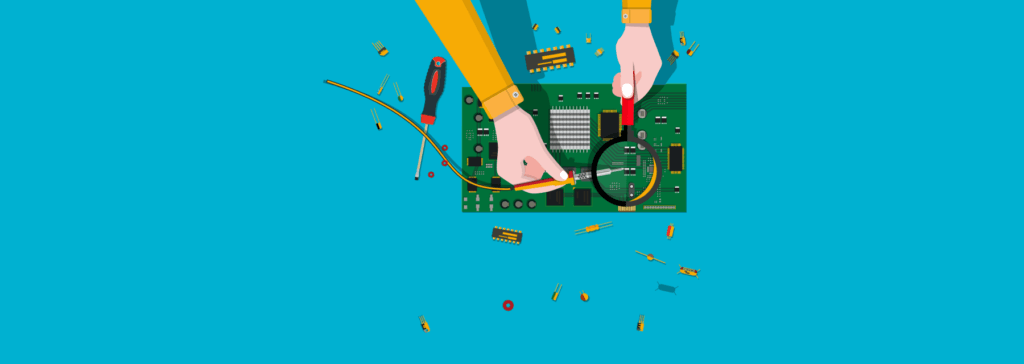
We touched on how hardware wallets work already, but now we’ll go into more detail.
It’s incredibly easy to hack a computer or electronic device these days, so hardware wallets have come up with a creative, yet simple solution.
Hardware wallets are designed to be as simple as possible.
In fact, these wallets are just a few secure chips, a battery, a couple of buttons and a small screen in most cases.
They can’t run fancy apps or connect to the internet.
They’re just powerful enough to be able to store keys, which is all you need from a wallet.
Due to the fact that they can’t connect to the internet, they’re known as cold wallets, while wallets that connect to the internet are known as hot wallets.
When you want to make a transaction with your hardware wallet, you’ll need to use a bridge application on a computer or smartphone.
In this bridge app, you’ll input all the details of the transaction.
You then connect the hardware wallet to the computer or mobile device and validate the transaction.
By confirming the transaction with your hardware wallet, you’re signing the transaction with your private key.
The bridge app then transmits the transaction to the blockchain, which then gets added to the public ledger.
You can then disconnect the hardware wallet from the bridge app and put it back in a safe place.
This keeps hardware wallets as safe and secure as possible, and is exactly why all hardware wallets are as secure as one another.
In fact, the fewer networking features a hardware wallet has, the more secure we’d consider it to be.
For example, if your hardware wallet has Bluetooth and USB connectivity, there’s more chance for it to get hacked because of backdoors built into Bluetooth.
Sometimes simplest is the best option.
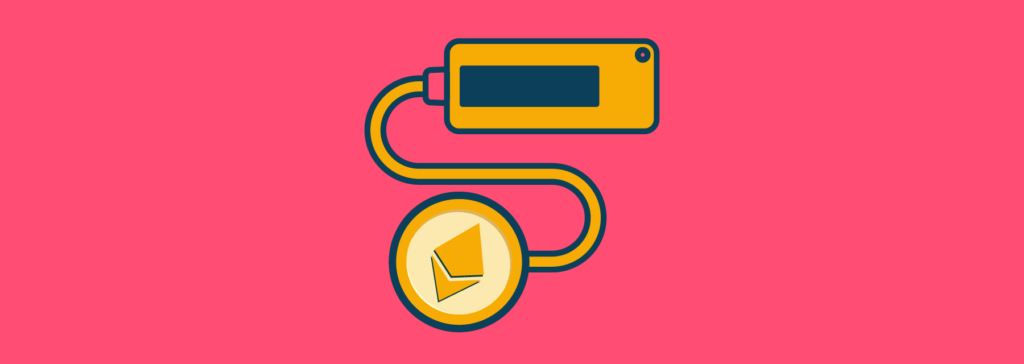
The coolest part about hardware wallets is the fact that you can stake from some of them.
We say that as some of the more obscure names in the hardware wallet world aren’t supported by many staking platforms, but that’s only a temporary issue.
As they’re around for longer and the developers build integrations for these staking platforms, then you’ll be able to use just about any hardware wallet you want.
Your best bet for staking with a hardware wallet is a Ledger or Trezor, but there are a few others that you can easily stake from.
Staking cannot be done directly from the hardware wallet.
Instead, you need to use a secondary wallet, linking your hardware wallet to it.
Let’s say that you want to stake Cardano with your Ledger Nano S.
You’ll need to install the Cardano app on your Ledger device, then head on over to the Yoroi website.
Download the browser extension and set up a new wallet paired with your Ledger wallet.
Then, fill your wallet with funds and head to delegation.
Pick a pool, complete the verification on your Ledger wallet and you’re good to go.
You’re now officially cold staking your Cardano from your Ledger wallet.
The same process goes for all other supported staking currencies with each wallet.
You’ll need to use a secondary wallet, but use your hardware wallet as a 2-factor authentication device, essentially.
Each brand supports a variety of staking options, so shop around to find a hardware wallet that supports staking for your cryptos of choice.
Cold staking is more secure than hot staking as you require the hardware wallet in order to move the funds out of staking.
A hot wallet will be able to remove the funds and send them to another wallet with a simple password that you’ve set up.
So, if you can, always opt to cold stake as it’s far more secure!

If you’re worried about your hardware wallet getting hacked, then you can relax.
Hardware wallets are built to be incredibly simple, and therefore secure.
The best hardware wallets contain no networking features, meaning that they’re totally cut off from the internet.
They also come with tamper resistant onboard chips that will alert you if they’ve been tampered with when plugged in to your computer or mobile device.
But, as with all technology, there is still a chance that they can be hacked, it’s just an incredibly slim chance.
The hacker would need to have the hardware wallet in their hands and hundreds of hours to play with it.
In that time, you can restore your wallet using your seed phrase and move your crypto to a fresh wallet.
The biggest risk with your hardware wallet is actually your seed phrase.
A lot of people don’t store this securely, meaning that it’s ripe for the taking.
The seed phrase will allow a hacker or scammer to restore your wallet to a new hardware device.
They will then be able to control your wallet and crypto.
So, store this in a secure location, which is ideally offline.
You should also use a strong password or pin on your hardware device.
This will give you extra protection should a bad actor get their hands on your hardware device.
Avoid using memorable dates, such as your date or birth, wedding date or child’s date of birth, as these are all dates that hackers will try first.
Use an offline random number generator to generate a pin code for you, or use a random password generator, such as LastPass or 1Password.
Write this down on paper if necessary and store in a secure location, separately from your seed phrase.
This will give your hardware wallet the best chance of remaining unhacked and totally secure.
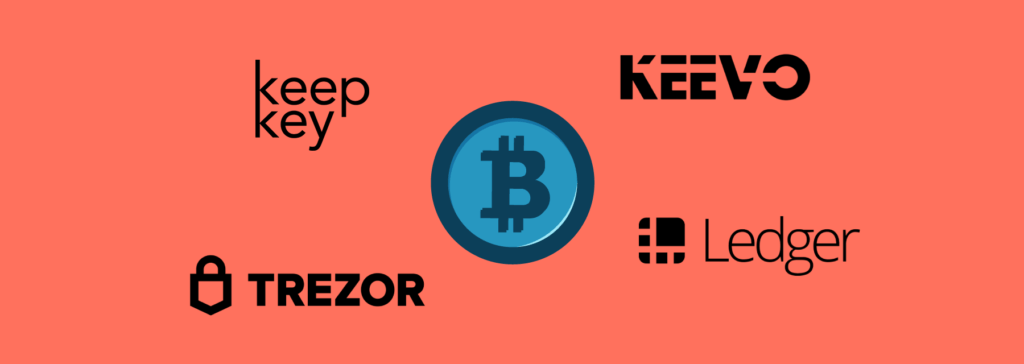
There are hundreds of hardware wallets to pick from out there, which can make the selection process fairly difficult.
To make life easier for you, we’ve used a whole bunch of different hardware wallets so that we can give you an honest and fair idea of which are the best hardware wallets.
Before we get into the breakdown of the best hardware wallets, we’ve got a word of caution.
When you buy a hardware wallet, it’s advisable to use cryptocurrency to pay for the item and have it sent to a PO box.
We suggest this because if a manufacturer gets hacked, your personal details could get leaked.
This happened to Ledger back in 2020, and millions of Ledger wallet owners had their details leaked online.
The leak included their full name, email address and full address.
Leaks of this nature are incredibly destructive as it gave hackers and scammers a free shopping list.
So, try your best to limit the information you hand over in order to get your hardware wallet delivered.
You should also only buy directly from the manufacturer to ensure that you’re getting a legitimate device that has not been tampered with.
Warnings aside, it’s time to meet the best hardware wallets of 2021!
| Rank | Brand | Model | Supported Cryptos | Staking |
|---|---|---|---|---|
| 1 | Trezor | T | >1,200 | Yes |
| 2 | Ledger | Nano X | >1,500 | Yes |
| 3 | Keevo | Model 1 | >1,000 | No |
| 4 | KeepKey | >40 | No | |
| 5 | Coinkite | ColdCard | 1 | No |
| 6 | ProKey | Optimum | >1,200 | No |
| 7 | Ngrave | Zero | >1,000 | No |
| 8 | Ellipal | Titan | >1,000 | Yes |
| 9 | Trezor | One | >1,200 | Yes |
| 10 | Ledger | Nano S | >1,500 | Yes |
The Ledger Nano S and Trezor One both have smaller memories than their more expensive counterparts, Nano X and T respectively.
This means that you can only store a couple of different cryptocurrencies on them at one time.
This means that they’re good if you’re just starting out, but not ideal if you’re planning a whole diversified portfolio.
KeepKey and Coinkite’s hardware wallets both had vulnerabilities that could allow an attacker with physical access to the wallet to discover the access pin.
These vulnerabilities were brought to light by Ledger and have both since been fixed.

Not all hardware wallets are built equal, so doing your homework and picking the right wallet for your needs is important.
Ngrave’s hardware wallet is still in the pre-order phase, but it looks to be the most secure considering that it’s totally air gapped.
Keevo’s wallet is fantastic and has a lot of advanced features, as well as a paid estate planning service.
However, the Ledger Nano X and the Trezor T both stand out as the best 2 crypto wallets available for all round use.
Your hardware wallet will keep you as safe as can be, just make sure that you do your part and keep your credentials safe too!
Hardware wallets are all different, and the ‘best’ hardware wallet will be different for different people.
Some hardware wallets, like the Ellipal, don’t allow for any network communication, which makes them the most secure, but slightly less functional than those made by Ledger and Trezor. You should consider what you want out of a hardware wallet before you buy one.