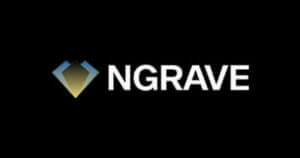NGRAVE ZERO Wallet Review
In 2022, hardware wallets experienced a boom in popularity following the collapse of FTX, with many realizing that they really should be looking after their own funds.
The best combination of security and functionality comes with a hardware wallet, of which there are many around. The NGRAVE ZERO, launched in 2020, remains the premium exponent of this type of hardware with a price tag to match, but does this mean it’s really that much better than the competition? Let’s find out.
What is an NGRAVE ZERO hardware wallet?

NGRAVE was formed in Belgium in 2018. The founders, Ruben Merre and Edouard Vanham, worked with, among others, the nanotechnology institution at the Interuniversity Microelectronics Center and the Computer Security and Industrial Cryptography research group for applied cryptography in order to create the NGRAVE ZERO, launching it two years later.
The NGRAVE ZERO hardware wallet is a great way to protect your cryptocurrency holdings and NFTs from being accessed by a third party, with its modern design and impressive qualifications making it very appealing to those looking to secure their holdings on a device that resembles a modern smartphone rather than a USB stick.
This first NGRAVE wallet is one of the few air-gapped hardware wallets around. This is a technical term which means that the device cannot be connected to a network, isolating it entirely from the outside world. This is incredibly important, as it provides a barrier that remote hackers cannot surmount.
The NGRAVE ZERO has the appearance of a high end mobile device, with a sleek black shell and a color touch screen. The latter is a feature that even the newer wallets from the biggest names like Ledger and Trezor don’t have, and it certainly makes hardware wallets more appealing to the less crypto-savvy investor.
It measures almost 5” by 2.7″, meaning you can comfortably hold and manipulate it in one hand, unlike other hardware wallets which are much smaller and more fiddly. It also has a camera on the rear, but this is only for scanning QR codes as we’ll see, so don’t take it to the woods expecting to capture some high-res nature shots or anything.
The device also features a fingerprint sensor and built-in light sensor, which is unmatched by other current devices, and is tamperproof, dustproof, and waterproof, completing the impression of impregnability.
NGRAVE is also very proud that its operating system for this NGRAVE wallet has been given an Evaluation Assurance Level 7 (EAL7), the highest security rating in the world. It is the first crypto hardware wallet to achieve this, and means that both externally and internally, this thing is hardcore.
The 1200 mAH battery is charged with a USB-C cable, which is also provided.
How does an NGRAVE ZERO wallet work?
The NGRAVE ZERO wallet uses its impressive security features to protect your digital assets from being accessed remotely, although it doesn’t hold the assets themselves. The wallets in which you will hold your coins and NFTs are set up on the NGRAVE LIQUID mobile app, with the ZERO used to confirm any transactions you initiate on it.
This is so that if someone gains access to your NGRAVE wallet, the worst they can do (if they can get into it) is to confirm a transaction, but they need your phone to be able to initiate it, and vice versa.
In order to send funds out of your NGRAVE ZERO wallet, you need to initiate the transaction on the LIQUID app, which will generate a QR code. Using your fingerprint or PIN to sign in, hold the NGRAVE wallet camera over the QR code and check the details that come up on the screen against the details on the app – make sure that the amount and destination address are the same. Once you’ve done this, hit ‘confirm’ on the NGRAVE ZERO and the assets will leave your wallet.
The fact that the NGRAVE ZERO is air-gapped means that it is not possible to gain access to its software, leaving the mobile app as the only potential weakness – if someone manages to infiltrate that, then they could potentially plant malware that changes the destination address without you knowing. This is why it’s always important to confirm the address before you send your assets.
Supported cryptocurrencies
This is where the NGRAVE ZERO lets itself down. Only the following coins are natively supported:
- Bitcoin
- Ethereum
- Dash
- Zcash
- Litecoin
- Binance Coin
- XRP
- Bitcoin Cash
- Dogecoin
- Tezoz
- Elrond
- Groestlcoin
- Solana
- Stellar
Crypto aficionados will immediately recognize that some of these coins are either very old or largely irrelevant or both (Groestlcoin?), with newer and more popular coins and blockchains such as Polkadot, Cosmos, and Polygon not yet supported. This is compared to much more reasonably priced devices that support many more blockchains natively and are constantly updating their firmware to handle more.
However, the NGRAVE ZERO does support all ERC-20 coins, which means that the list of supported coins is technically in the thousands.
NGRAVE ZERO – the lowdown
Price
The NGRAVE ZERO is certainly not three times more secure than these newer competitors, meaning that users are paying for the design and physical functionality instead.
The NGRAVE ZERO retails at €398 ($413), making it almost three times more expensive than the flagship models from more reputable brands such as Ledger and Trezor. Crypto hardware wallet makers are now focusing on making wallets with more attractive price points, hence why the latest models are sub-$100, making this something of an outlier.
Security
The NGRAVE ZERO is undeniably extremely secure. Its use of air-gapped technology ensures that it cannot be compromised remotely, while its tamperproof design means that bad actors can’t get to its insides either (not that they could do much if they managed to).
It’s not exactly clear what makes the ELA7-compliant software on this NGRAVE wallet more secure than the software on other hardware wallets, but at least this way you have that level of assurance. If the NGRAVE ZERO isn’t the most secure hardware wallet on the market, then it’s certainly in the top three.
Setup
It’s very easy to set up the NGRAVE ZERO, with everything done on the device and guiding you through. You will set up a PIN for the device and then your fingerprint, before choosing your private key from numerous combinations of numbers offered to you. You can record this on the recovery paper provided, or on the GRPAHENE metal key recorder if you’ve purchased one.
Next you’ll choose blockchain wallets to add to your dashboard, after which you’ll download the LIQUID app on your mobile device and connect it to the NGRAVE ZERO via a QR code. Once this is done you can begin sending funds to your wallets through LIQUID.
Competition
Only two other hardware wallets have screens that can even compare to the NGRAVE ZERO – the Ellipal and the SafePal S1. However, the SafePal S1 is a budget wallet and so cannot hope to compare on the functionality front, although it does support more native blockchains than the NGRAVE ZERO.
The Ellipal, whose screen takes up roughly the same amount of real estate, supports 48 blockchains natively, which is many more than the NGRAVE ZERO, and is also three times cheaper.
This NGRAVE wallet also doesn’t look great compared to other devices that haven’t taken the large color screen approach. For example, the new Ledger Nano S Plus is over five times cheaper than the NGRAVE ZERO, despite it supporting many more blockchains and having superior functionality, although its security features could be considered to be inferior.
The verdict
Overall it’s hard to justify the NGRAVE ZERO’s exorbitant price tag given its limited support for cryptocurrencies and NFTs. Some may argue that the list was relevant when it launched in 2020, but some supported coins were already considered dinosaurs back then. NGRAVE is working on support for more blockchains, such as Polygon, but this still won’t put it in the same league as far cheaper models.
Of course, people will buy this first NGRAVE wallet for its aesthetics, and it’s hard to deny that this is the most attractive hardware wallet on the market. The use of a large color touchscreen is the route that many considered the hardware wallet market would go down, and the NGRAVE ZERO is the best proponent of this. However, will people really pay a premium for a good looking device that should really be kept hidden anyway?
NGRAVE is also proud of the ZERO’s security features, and so it should be. The EAL7 rating is a great advert for how secure it is, while the air-gapping and PIN+fingerprint access completes the picture. However, whether this is really such an advancement over the security protocols put in place by other manufacturers that it warrants such a high price tag is debatable.
Finally, with the NGRAVE ZERO having launched in 2020 and Binance leading a Series A investment round for the company in November 2022, now might not be the best time to invest in this NGRAVE wallet, unless you really want one.
It’s a near certainty that this investment will be used to fund a new NGRAVE hardware wallet, which may well be cheaper and have better functionality than the NGRAVE ZERO.