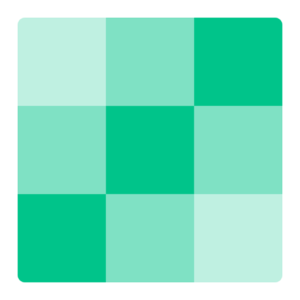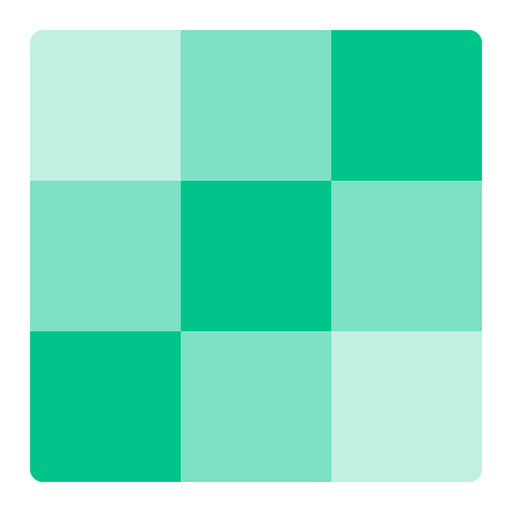Introduction
Bitcoin.com was created before Bitcoin was even around, but now it is a place where almost anyone can buy and sell cryptocurrencies quickly and easily. Designed for the amateur cryptocurrency investor, Bitcoin.com also has its own wallet on which you can store your freshly bought crypto.
Does Bitcoin.com have what it takes to challenge incumbents like Coinbase and Binance, or has it lost its early advantage?
Let’s find out.
Bitcoin.com Overview
Bitcoin.com offers users a well-designed platform to buy, sell, and swap Bitcoin, Bitcoin Cash, Ethereum, and fiat currencies. Bitcoin.com allows users to trade on its platform using credit/debit cards, a linked bank account, or a connected MetaMask account.
Bitcoin.com also offers a mobile app, which acts as a fully featured crypto wallet and secondary portal for buying and selling cryptocurrency. Bitcoin.com is a popular and well known name in the crypto space, often used by first-timers to the space. While it does the basics well there are some drawbacks, which we’ll examine.
What is Bitcoin.com?
The Bitcoin.com domain name was first registered in 2000 to Swedish company Hurricane Communication AB. It changed hands in 2005 before being bought in January 2008 by entrepreneur Jesse Heitler, who had no connection to the Bitcoin protocol that was being developed at the time.
The domain was bought by Roger Ver in 2014, who relaunched it in 2015 as the crypto brokerage it is today, with its popularity lying in the fact that it is probably the first website that anyone interested in Bitcoin would visit.
Bitcoin.com is now a cryptocurrency broker with a separate wallet app, as well as being home to the VERSE decentralized exchange and cryptocurrency.
A step-by-step guide to buying crypto at Bitcoin.com
Bitcoin.com allows you to buy cryptocurrencies using a credit/debit card, bank account, or other methods like Apple Pay and Google Pay. You can buy crypto in one of two ways – through the Bitcoin.com Wallet or the Bitcoin.com website, both of which we’ll cover here.
Buy crypto using the Bitcoin.com Wallet
The following process should be followed for those wanting to buy cryptocurrency through the Bitcoin.com wallet app.
- Download the Bitcoin.com wallet app from the Apple App Store or Google Play Store and open it up.
- Click on the “discover” button in the bottom menu (it is represented with an Earth icon).
- Click on the “Markets” tab at the top of the screen.
- Scroll down to find your preferred coin and click on it (only BTC, ETH, and USDT are currently supported).
- A page will be loaded with information about the coin. Below the price chart, you will find two buttons e.g. “Buy BTC” and “Swap”.
- Click on “Buy” to initiate a purchase.
- A page will load with the wallet into which your coins will be deposited. You can create different wallets to divide your purchases if you wish, or you can click on the offered wallet to proceed.
- Input the amount of fiat you would like to spend in exchange for the cryptocurrency. The crypto equivalent of the fiat amount will be quoted using live market prices, updated every nine seconds.
- Follow the prompts to verify your identity and complete your purchase.
Buying crypto from the Bitcoin.com website
Those who wish to use the Bitcoin.com website to buy their cryptocurrency should follow this guide. Please note, the website lists more cryptocurrencies than it actually sells, so if you’re interested in buying anything other than Bitcoin, Bitcoin Cash, or Ethereum you’ll be disappointed.
- Load Bitcoin.com’s website and click “Sign Up” if you don’t have an account. Otherwise, click on “Log in” in the top-right corner of the screen.
- Once you’re registered, head to https://buy.bitcoin.com/.
- A new tab will be opened. There is a box in the right corner of the screen which allows you to input details for the following fields:
- “I want to buy” – choose the crypto you want to buy.
- “I want to spend” – choose the fiat amount you want to spend.
- “For this much” – review the crypto equivalent of the fiat amount.
- Click on the “Buy” button.
- A payment portal will appear on a pop-up on-screen. You can choose to pay through an external wallet (e.g. MetaMask), but most people will want to pay using Visa/Mastercard, UnionPay, or use ApplePay (watch out for fees!).
- Input your wallet address for receiving the cryptocurrency and review the transaction details (this can be the wallet address Bitcoin.com created for you).
- Click “Buy” to complete the transaction.
Once you’ve bought your cryptocurrency you might want to send it to a wallet of your own. This is very easy and is done as follows:
- Open the app and click the “Send” button at the top of the screen
- Select the crypto you want to send
- Copy and paste the receiving address
- Enter how much you want to send
- Click “Continue”
- Review the transaction details and approve the transaction
How to sell/swap cryptocurrencies at Bitcoin.com
Selling cryptocurrencies for fiat or swapping them for another kind is very easy to do with both the Bitcoin.com wallet app and on the website.
Bitcoin.com wallet
First, we’ll cover how to swap one cryptocurrency for another in the wallet app:
- Open the “Discover” page
- Select the crypto you want to swap
- Click “Swap”
- Follow the prompts to execute the swap
If you want to sell your crypto for fiat currency and withdraw to your bank, follow these steps:
- Click “SELL” on the app’s home screen.
- Follow the prompts to connect your bank account.
- Select the crypto type and input the amount you want to sell.
- Confirm the transaction (funds can take up to three working days to hit your bank)
Bitcoin.com website
If you want to swap one cryptocurrency for another, this is how it’s done:
- Log into your Bitcoin.com account
- Click “Swap” on the dashboard menu
- Select the currency and amount you want to swap and the coin you want in return
- Review the transaction details and click “Swap preview”
- A pop-up will appear with a wallet address. Deposit the currency you want to swap into the address to finalize the transaction.
If you want to sell your crypto and withdraw the proceeds to your bank, here’s what you need to do:
- Visit https://sell.bitcoin.com/
- Select the crypto from the drop-down menu and input the amount you want to sell
- Choose the currency you’d like to receive (eg. USD, EUR, GBP)
- Review the order, add your crypto wallet address, and select “Continue”
- Enter your bank details, send the crypto, and follow any remaining prompts to finalize the transaction
It’s worth noting that only residents of the US, EU, and the UK can sell crypto into local currency, but Bitcoin.com hopes to address this in the future.
What is the Bitcoin.com wallet app?
The Bitcoin.com wallet app is a non-custodial wallet. A non-custodial wallet gives you full ownership and control of your private keys, which serve as a password for your wallet.
The Bitcoin.com wallet is used for buying, selling, and holding the cryptocurrencies supported by the Bitcoin.com exchange. Currently this is just Bitcoin, Bitcoin Cash, and Ethereum, but this may grow in time.
Please note that although the Bitcoin.com wallet supports Ethereum, it doesn’t support the thousands of other tokens that use the Ethereum network as some wallets do.
The Bitcoin.com app has a rating of 4.3/5 on the Google Play Store and 4.6/5 on the Apple AppStore. Reviews vary, with users typically praising its ease of use and speed of transaction execution, but others report technical difficulties that led to them abandoning it.
Does Bitcoin.com offer many cryptocurrencies?
Bitcoin.com lists 19 cryptocurrencies on its platform, including payment coins such as Dash, Dogecoin, and Litecoin; stablecoins like USD Coin and Tether; and utility tokens like Basic Attention Token, Sushiswap, and Stellar.
As we have said however, despite listing all these coins, in actuality Bitcoin.com only supports Bitcoin Cash, Bitcoin, and Ethereum. It is not known whether Bitcoin.com plans to expand to supporting these coins in the future, otherwise its reasons for listing but not supporting them is simply confusing for all concerned.
Is the Bitcoin.com Wallet safe?
Bitcoin.com offers users various tools to secure its mobile wallets. They are as follows:
- 4-Digit Pin – this can be set up on the mobile app, but your account must be backed up before you can set up the pin.
- Fingerprint – uses the device’s fingerprint functionality
- Spending password – provides an extra layer of security for transactions
- Shared wallet – users can set up a multi-signature wallet that requires approval from more than one wallet before a transaction is executed.
Fees at Bitcoin.com
Pleasantly, Bitcoin.com doesn’t charge you for swapping cryptocurrencies either on its website or in the app, with only network fees applying when you want to send crypto on to another wallet.
Bitcoin.com allows you to customize network fees based on the urgency of your transaction. You can choose from one of the three following options:
- Eco – you’ll pay a lower fee, but your transaction will take longer (usually less than 60 minutes).
- Fast – you’ll balance cost and speed (usually about 30 minutes).
- Fastest – optimizes for speed over cost (usually less than 20 minutes).
Conclusion
Bitcoin.com does what it sets out to do pretty well – it allows anyone, be they first timer or experienced crypto nerd, to buy, sell, and swap cryptocurrencies. It also provides users with a mobile wallet that is equally easy to use and does the essentials with no fuss, and the support is pretty good, proving you’re not experiencing some kind of crypto emergency.
However, we still can’t fathom why Bitcoin.com lists 19 coins when it only supports three, and while its limited functionality might be a good choice for the first timer, anyone looking for more than the basics will have to go elsewhere.