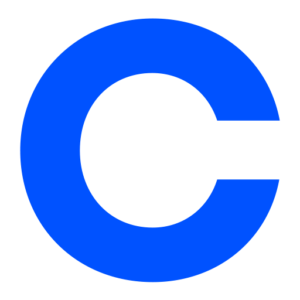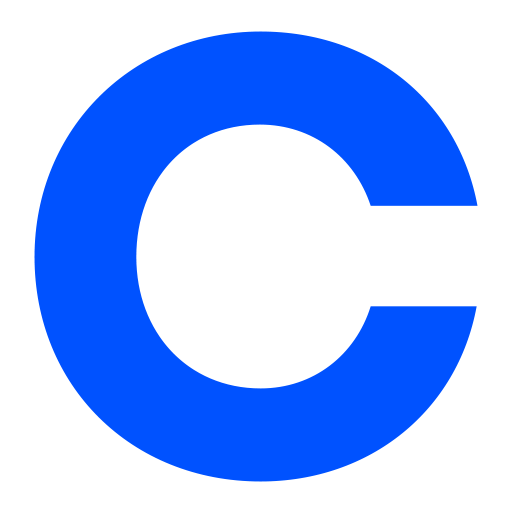We’re going to go through everything Coinbase, taking you from novice to pro.
Even if you’re already a Coinbase veteran, we’re pretty sure that we can share a tip or 2 with you to improve your game.
Buckle up as CryptoMeister is going to supercharge your Coinbase experience and take your knowledge to the next level!
Let’s go!
What is Coinbase?
Coinbase started out life designed to make crypto trading simple.
It began with a handful of cryptos, but as the crypto boom in 2017 happened, it started to list more.
Now, Coinbase is regarded as the premier crypto trading site, and everyone knows its name.
Coinbase might lag behind Binance in terms of trade volume and supported currencies, but it still packs an almighty punch!
The complete guide to Coinbase
Coinbase has been around since 2012, but it’s far from finished.
It’s still growing, evolving and signing deals with new providers to make your experience better and safer.
Putting the customer first is vital in the crypto world, and Coinbase has your back every step of the way.
Let’s dive into the world of Coinbase and take you from beginner to veteran!
The history of Coinbase

Coinbase launched back in 2012 with the goal of making the crypto economy more fair, accessible and transparent.
Founded by Brian Armstrong and Fred Ehrsam the platform has gone from strength to strength over the years.
Coinbase started out with just a handful of cryptocurrencies, but you can now buy 74 different cryptos at Coinbase.
Those 74 cryptos combine to create 230 markets, which has helped Coinbase grow into the second-biggest crypto exchange in the world.
While Coinbase has never been hacked in its 9 years of operations, it has been slow to react and help those who suffer account takeovers.
To protect user accounts, Coinbase bought Xapo, a crypto custodian that stored crypto inside granite bunkers in Switzerland.
Throw this into the security mix, and Coinbase is an official OG when it comes to keeping your funds safe.
Today, Coinbase boasts more than 5 million verified users, $223 billion worth of assets on its platform and access to more than 100 countries.
If you were ever on the fence about Coinbase, hopefully that brief history has cured your fears!
How to buy cryptocurrency at Coinbase?
If you want to buy cryptocurrency at Coinbase, then you’re in luck – it’s so easy.
Coinbase was designed with ease of use in mind, so this could be one of our quickest guides ever – no joke!
Coinbase currently supports 3 fiat currencies for deposits and has 2 payment methods available.
You can deposit the following fiat currencies at Coinbase:
- EUR
- GBP
- USD
You can opt to deposit in a range of cryptocurrencies as well, which is ideal if you’ve already got crypto.
Unfortunately, you must pass the know your customer (KYC) process, otherwise your account will be restricted.
So, to avoid this, we recommend that you complete verification when setting up your account, which is what Coinbase pushes you into doing anyway.
Don’t worry though, we’ll walk you through that process.
Step-by-step guide to buy crypto at Coinbase
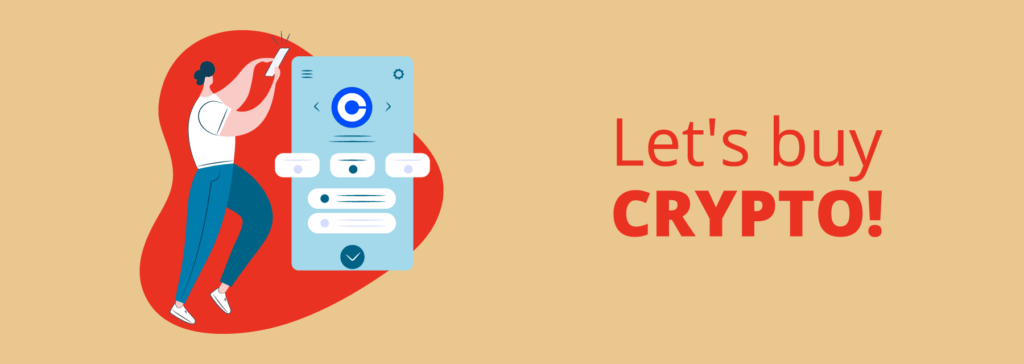
The whole registration, verification and buying process is really straight forward at Coinbase, so don’t worry if this is your first time registering at a crypto exchange.
CryptoMeister is here by your side to hold your hand and guide you through the process – we’re in this together!
Before you begin, you’re going to need to get a few items ready.
It’s best to do this on a mobile phone, but if you’ve got a webcam or scanner attached to your computer, then that will work too.
You’ll also need one of the following items:
- Passport
- Drivers license
- National ID card
And you’ll need one of the following items that must be dated in the last 3 months:
- Bank statement
- Credit card bill
- Utility bill
If you’re already a Coinbase user or you think this is really simple, you can skip ahead.
But, it never hurts to go through the basics one more time!
Let’s get a Coinbase account and buy some crypto!
Step 1 – registration
When you’re ready to get verified, head on over to the Coinbase website.
Once there, the first thing you’ll see is a box where you can fill out your email address and click Get Started – do that.
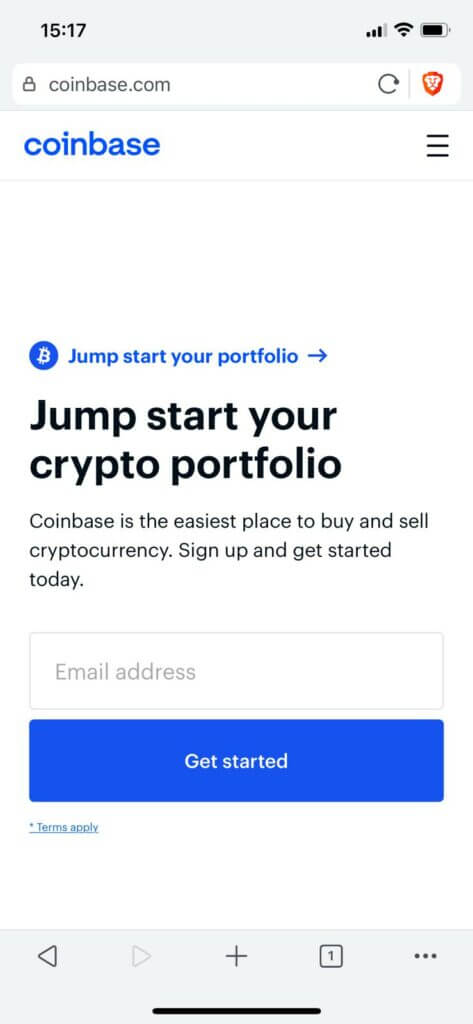
Then, you’ll be asked to fill in your name, email address and pick a password.
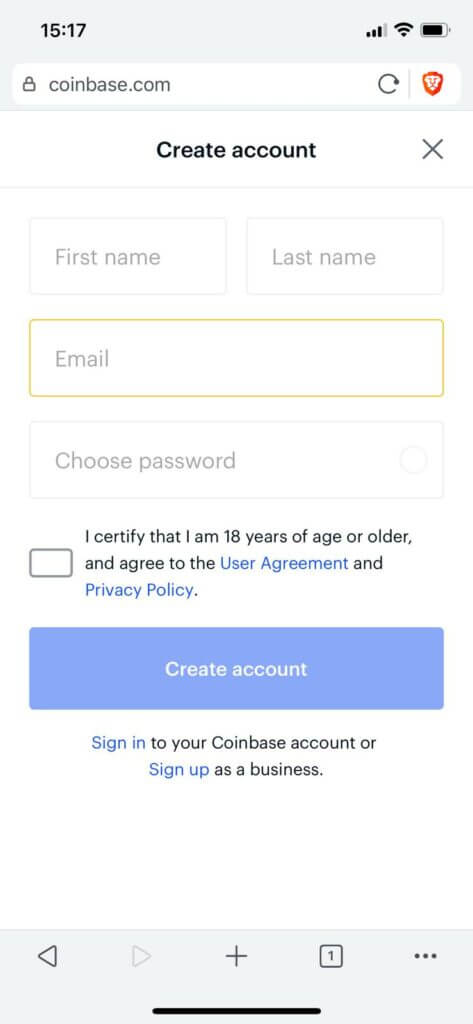
If you’re in Europe, you’ll have to approve some GDPR bits and bobs, but it’s pretty standard so you can just go through clicking next and agree in quick succession – you can’t use Coinbase without agreeing.
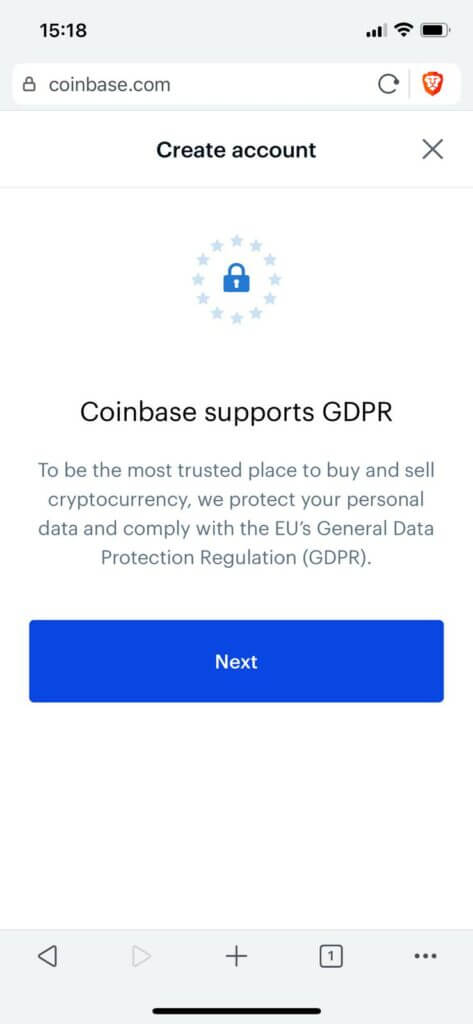
You’ll then get asked if you wish to stay in the know and get emails about Coinbase’s latest news.
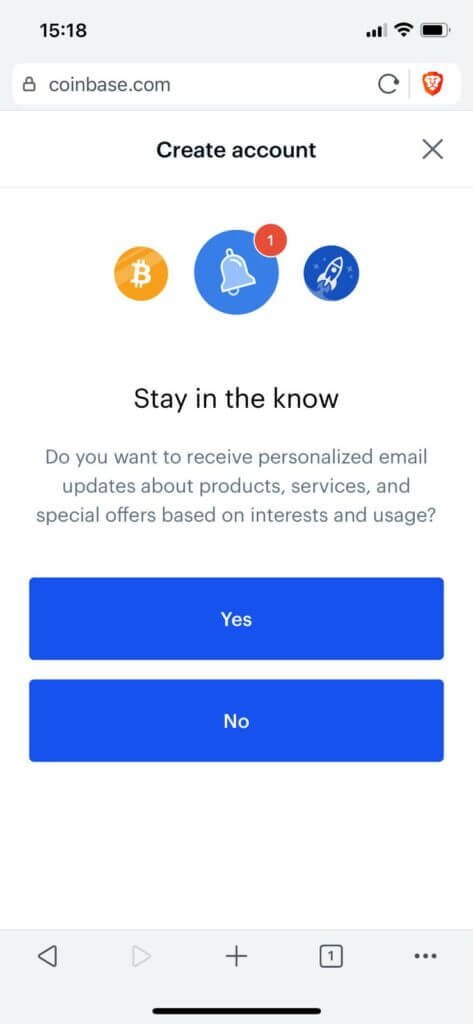
If you wish to get spammed with emails, you can subscribe by clicking yes, or you can opt out by clicking no. Guess what we did!
If your password is acceptable, then you’ll be asked to verify your email address.
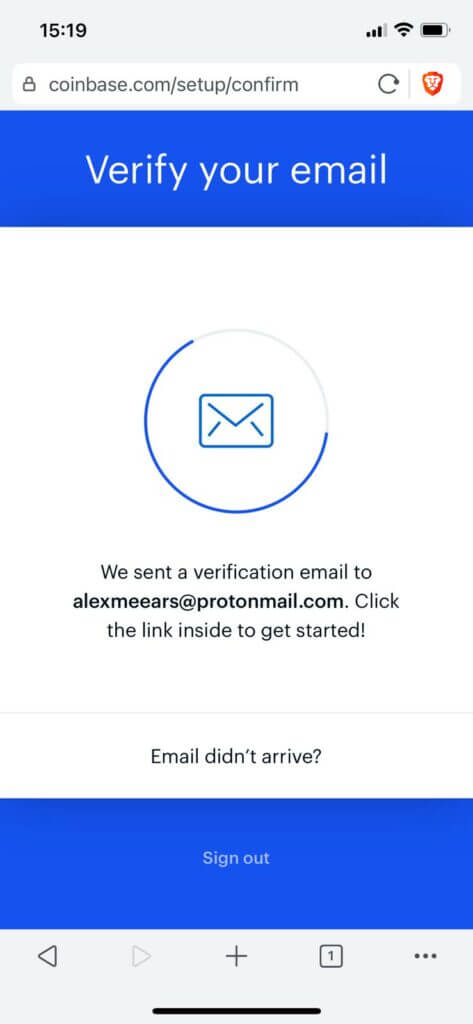
If not, you’ll have to go back to step 2 and input a new password to keep Coinbase happy.
It’s best if you use a password generation app such as LastPass as you won’t have any problems fitting the requirements.
That’s it for the registration portion.
See, it wasn’t too hard!
Step 2 – verification
Many crypto exchanges won’t ask you to complete verification right away, but Coinbase isn’t one of them.
Verifying your identity is part of the registration process, so let’s get stuck into that!
In the previous section you had to verify your email address, so we’ll pick it up from there.
Once you’ve done that, you’ll be asked to verify your phone number.
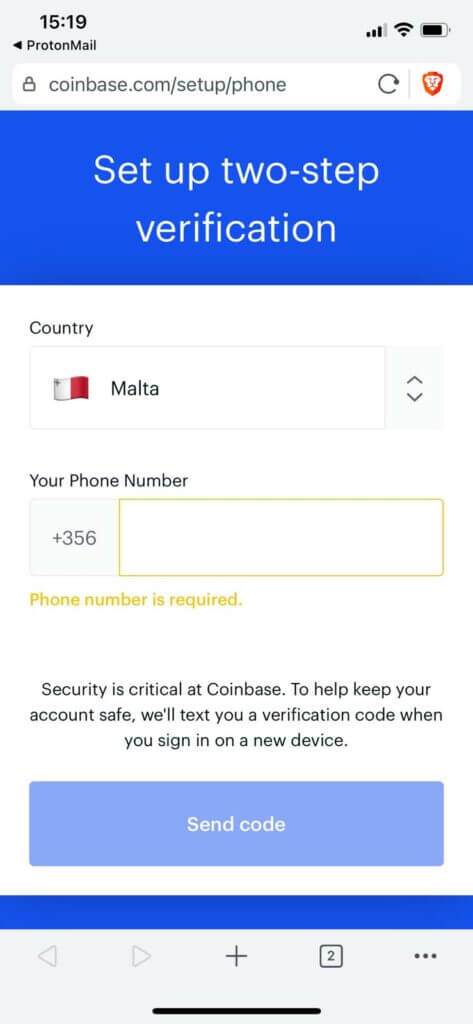
Just pop in your phone number and press send code.
Within a few seconds an SMS will arrive on your phone, and you have to input the code to the app or website.
Once you’ve done that, pick your citizenship and answer how much you wish to trade per year and which industry you work in.
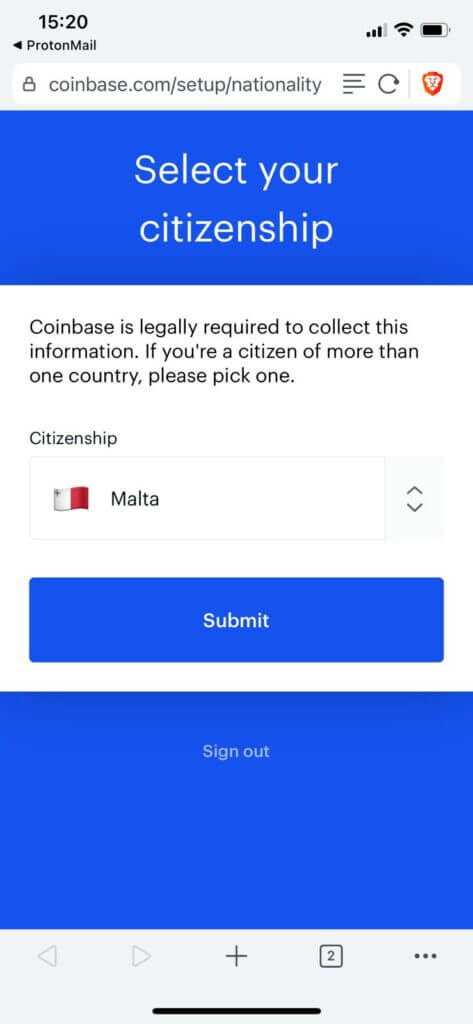
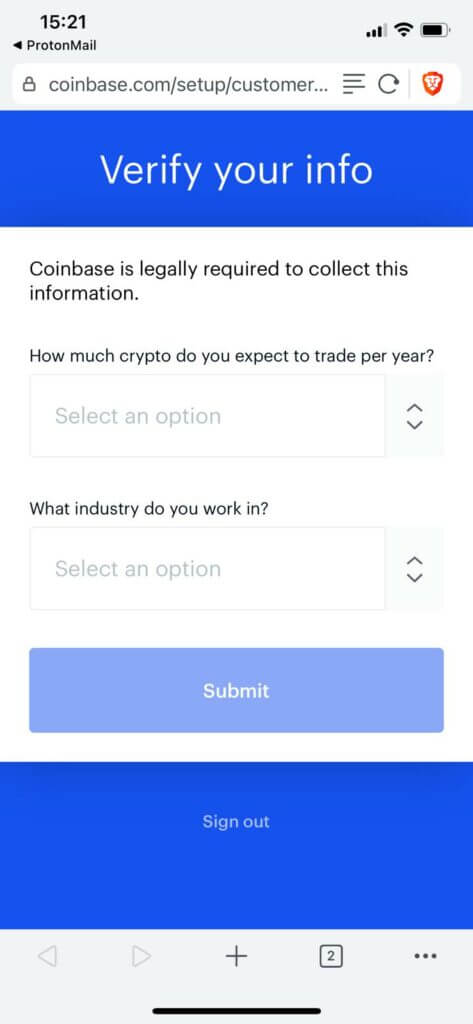
Be honest here as it could come back to bite you later on and could leave you with your account being barred or suspended.
Next, Coinbase wants to know your life story.
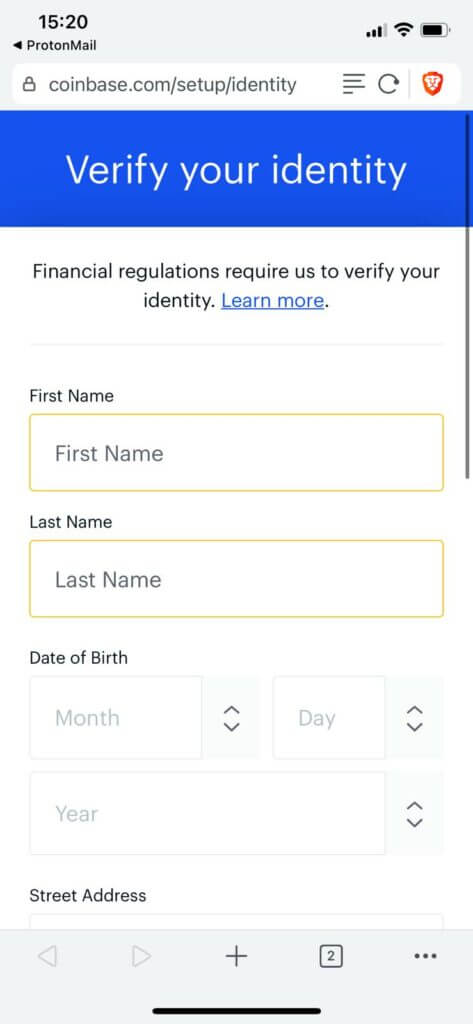
Start out by filling in your full name, date of birth and address.
Make sure you get this correct as they will check it against documents in the next step.
So, check the spelling and letters carefully.
Once you’re happy, submit the information and get your ID documents ready.
You can pick your passport, driver’s license or ID card to upload.
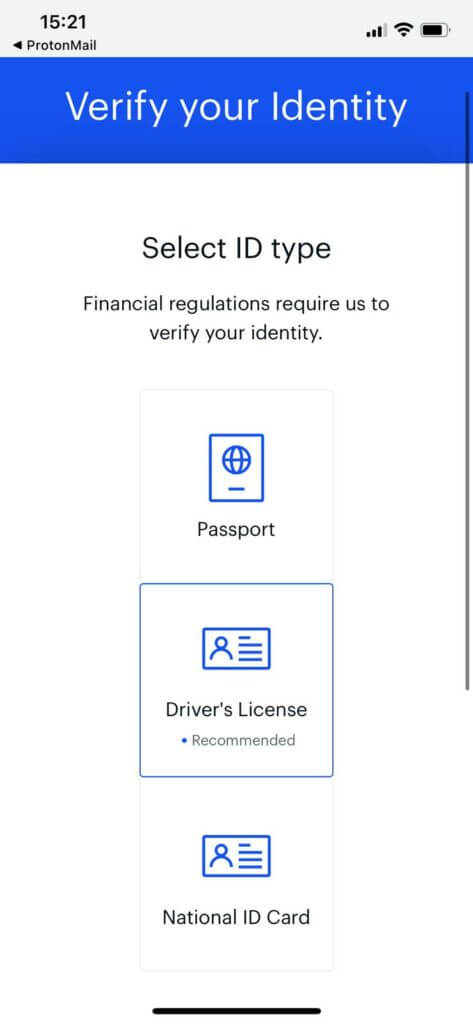
Pick one and then you’ll be sent an SMS with a link, which you need to click and continue uploading the documents from there.
This is where using a mobile phone comes in handy, but it’s not impossible to do it on a computer with a webcam or scanner.
Once you upload those documents, you can go back to the browser tab with the verification process.
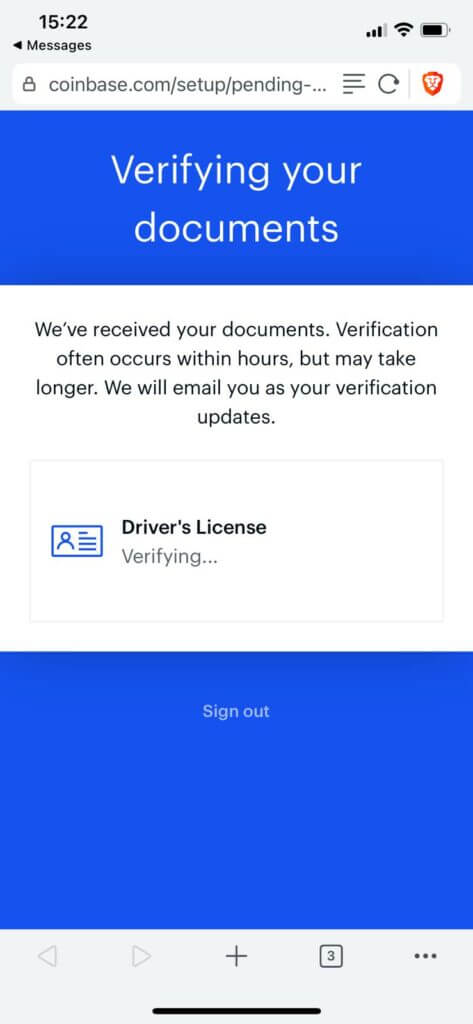
You will have to wait a little while before you can continue, so go make yourself a cup of tea or crack open a frosty beer – it might help if you had issues with the password step like we did!
Coinbase says that it could take a few hours for this first verification check to be complete, but in our experience, it took about 20 minutes.
Next, you’ll have to verify your address – woohoo.
You can pick a bank statement, credit card bill or a utility bill.
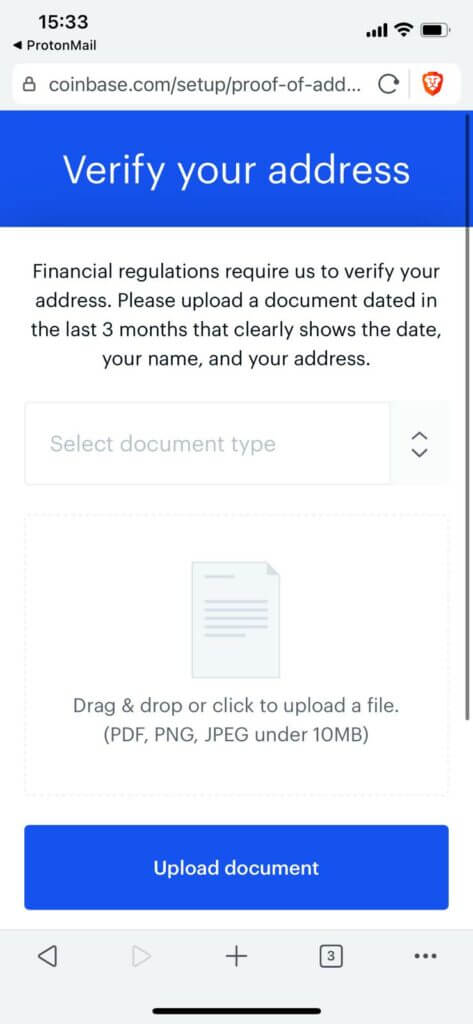
Whatever you pick, make sure it has your name exactly as it is on your ID card, otherwise it’ll get rejected – trust us on that one.
You’ll go through the same process you did with the ID card, having to wait up to a couple of hours for it to be verified.
Again, in our experience this took no more than 20 minutes.
Hurrah, you made it through the lengthy verification process.
Now it’s time to move on to the fun part, making a deposit and buying crypto!
Step 3 – deposit
Once you’re fully verified, it’s time to fill your account with money to buy beautiful crypto.
You can either opt to deposit right away as soon as the verification is completed, or you can click skip this step and go to the main menu.
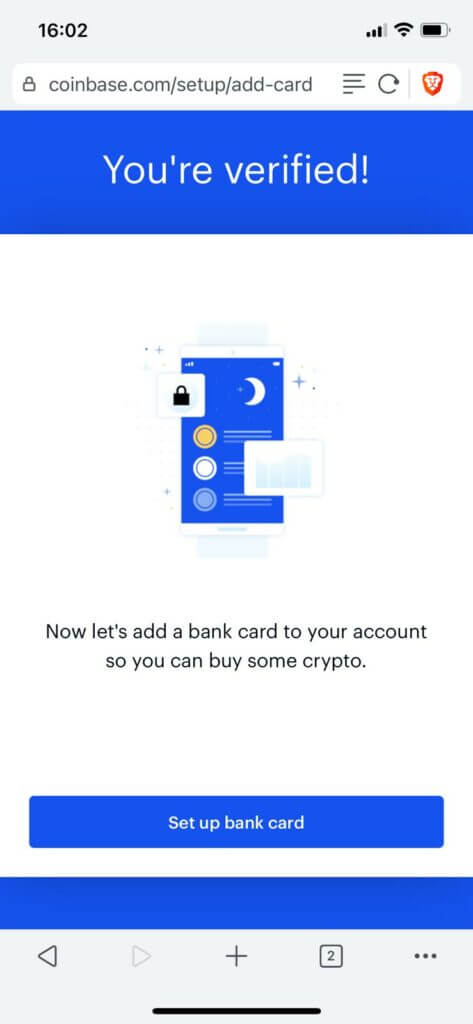
If you opt to go to the main menu, you’ll see a banner that asks you to add a payment method.
Click this and you can pick between card deposit or a bank transfer.
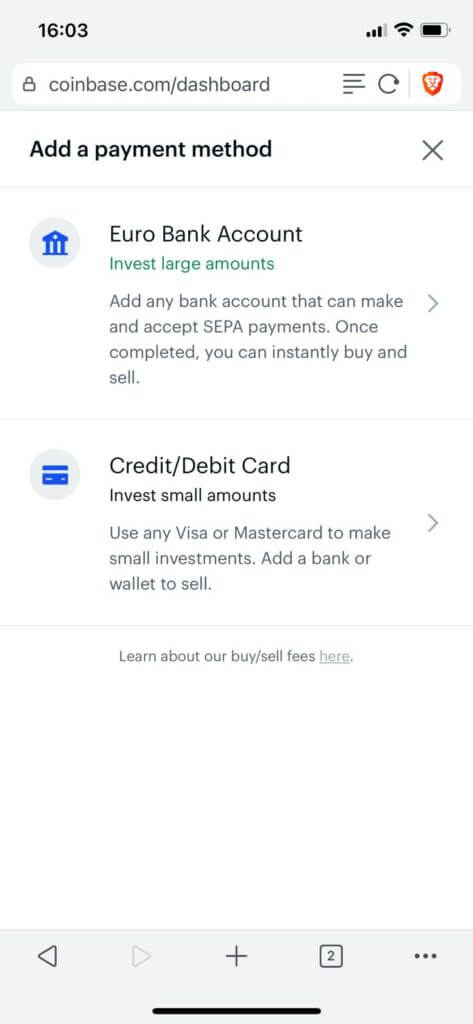
Card deposits are instant but are better suited to smaller deposits.
This is because cards tend to have daily, weekly and monthly limits.
If you max out your limits, then you could be left without the ability to buy other items for your day-to-day life.
Generally speaking, if you’re depositing more than €1,000, you should use a bank transfer.
However, a bank transfer will take up to 3 working days to clear and be available to trade.
So, pick the method you wish and fill in the details.
If you go for a card deposit, you’ll need to fill in your card details.
If you opt for a bank transfer, the name on your account must match the information on your ID card.
Card deposits will be credited instantly, while bank transfers will wait the aforementioned 3 days.
When the money is in your account, you can move on to the final step – buying crypto!
Step 4 – Buy Cryptocurrency
Finally, we can get down to business and buy crypto at Coinbase.
When your deposit has cleared, click on the right-hand menu and go to trade.
Click on ok and you’ll see all the cryptocurrencies that you can buy at Coinbase.
Let’s pick Bitcoin for this example, simply because it’s the big daddy.

Tap on Bitcoin, then click on the two arrows at the bottom of the screen.
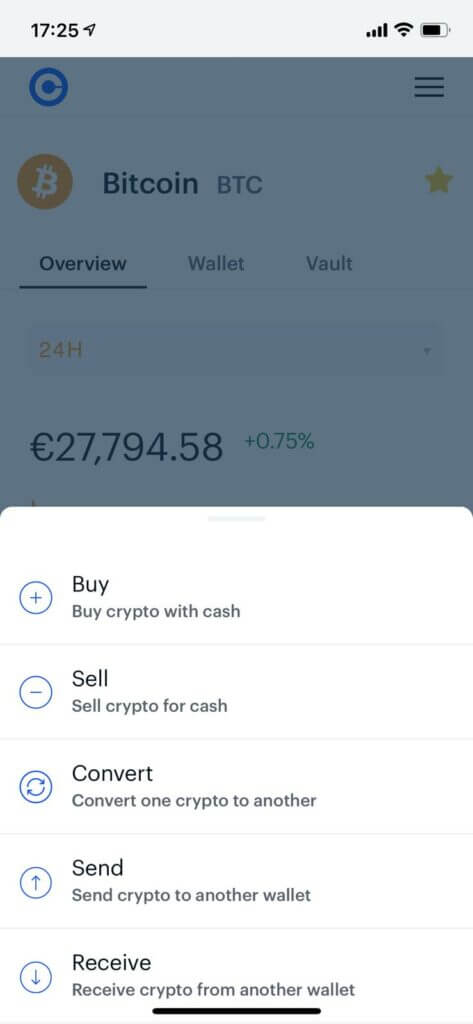
Then pick Buy crypto with cash, input the amount you wish to buy and hit buy.
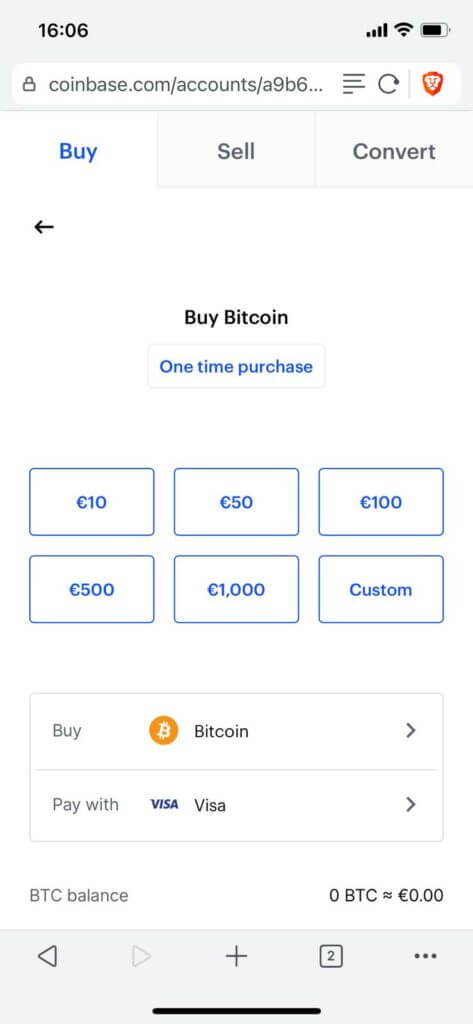
Congratulations, you just bought crypto at Coinbase!
There are so many other ways you can buy crypto at Coinbase, but this is the fastest and easiest.
If you’ve made a crypto deposit and have crypto in your account, you simply press convert in the menu, rather than buy.
The same process then applies.
Sending cryptocurrency to your external wallet
When you buy crypto at Coinbase, it’s the real McCoy, which means you can do whatever you want with it.
The smartest decision, however, is to move it to your own wallet as fast as you can.
Exchanges aren’t historically the safest place for your crypto.
When an exchange gets hacked or staff go rogue, it’s the user accounts that get drained the fastest.
Even though Coinbase has never been hacked, it’s still a good idea to store your crypto in a wallet that you control.
After all, not your keys, not your crypto!
So, once you’ve bought your crypto of choice, head on in to that currency and click the 2 arrows at the bottom of the page.

Once there, click on send.
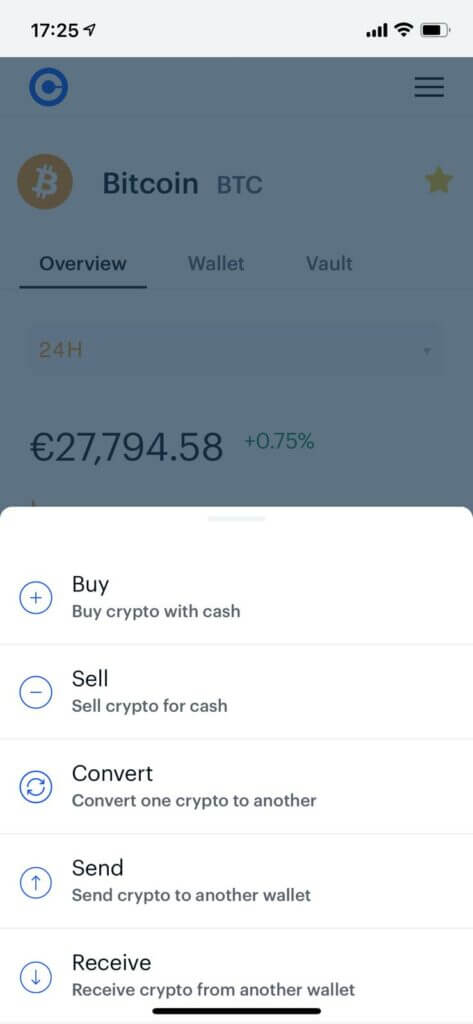
Fill out the information with your wallet address and the amount you wish to send.
If you paste in the address, make sure you triple check it as hackers can alter your paste results.
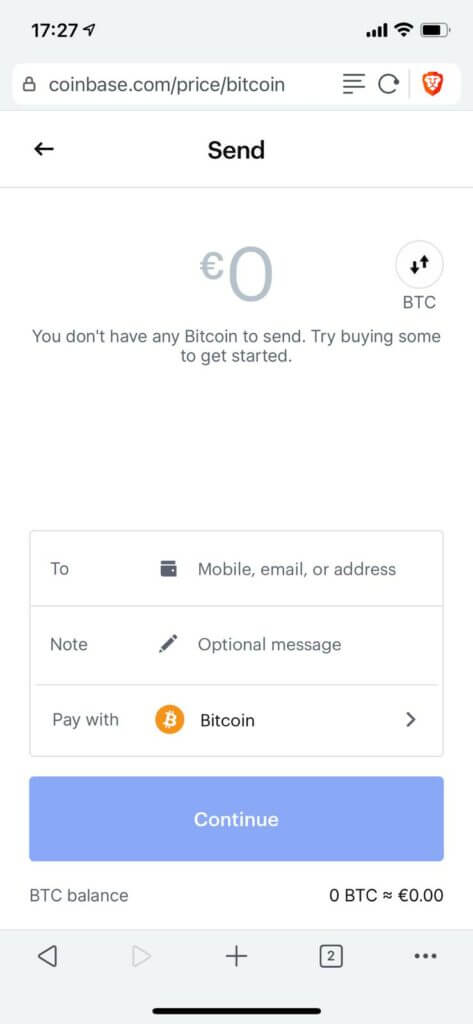
It takes a few extra seconds, but it can save you a world of heartache.
Once you’re happy with everything, hit send.
You’ll get a confirmation code which you need to input, so do that and your transaction will hit the blockchain.
Depending on how many confirmations your wallet requires and which currency you’re sending, it could take an hour or so for the funds to arrive.
Faster currencies will obviously take less time.
Buying cryptocurrency at Coinbase with a credit card
The best and fastest way to buy crypto at Coinbase is with your credit card.
As long as the credit card is in your name, you can add it as a payment method.
Just head to the deposit page from the menu and click on add a new payment method.
Then simply fill in your details and you’re good to go.
There are currently no fees for depositing using a credit card, and the deposit time is instant.
However, credit cards are only ideal for making small purchases, so if you want to make a big deposit, then it’s recommended that you use a bank transfer.
Other payment methods available at Coinbase
There are only 2 fiat payment methods available at Coinbase, which are cards and bank transfers.
Card deposits are great for small amounts, which is anything under €1,000.
If you wish to deposit more than that, it’s recommended that you use a bank transfer.
The bank account you’re sending the money from has to be in your name, which is the only real condition.
Simply click on deposit, select bank transfer and the details will pop up.
Just input those details into your bank account when making the transfer.
Make sure that everything is correct before sending the funds, as if you use an incorrect reference, you’ll have to reach out to support to help track down the money.
Bank transfers to Coinbase take up to 3 working days to process, so plan well ahead of time if you’re going to opt for a bank transfer.
Banks can prevent purchases of cryptocurrency
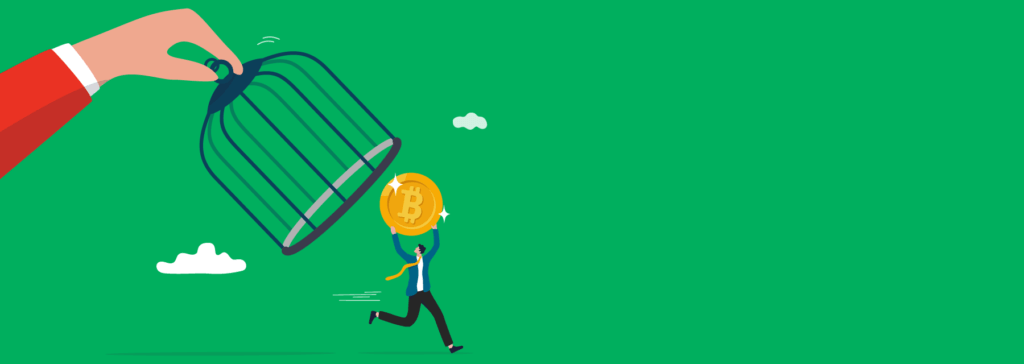
Unfortunately, not all banks are as friendly as others.
As a result, you could end up having the transaction declined, even if there’s no banking ban on crypto in your country.
Banks don’t tend to like cryptocurrency and will decline any transactions to a known exchange.
So, if your bank doesn’t permit the transaction, try using a different bank account or use a virtual bank.
Revolut works well with Coinbase, so you can always sign up there and create an account in a few minutes.
Once done, you can top up your Revolut account from your bank account and then send the funds to Coinbase.
It’s a long-winded process, but it’s one way around your bank banning you, if you don’t have more than 1 bank account already.
How to sell cryptocurrency at Coinbase?
When you want to sell your cryptocurrency at Coinbase, the process is simple.
Either select the currency from your Coinbase wallet or deposit the cryptocurrency you wish to sell.
If you opt to deposit, you’ll have to wait for the required number of confirmations before the deposit appears in your account.
Once you’re ready, tap on the cryptocurrency and view its page.

Then, click the 2 arrows at the bottom of the page and click sell.
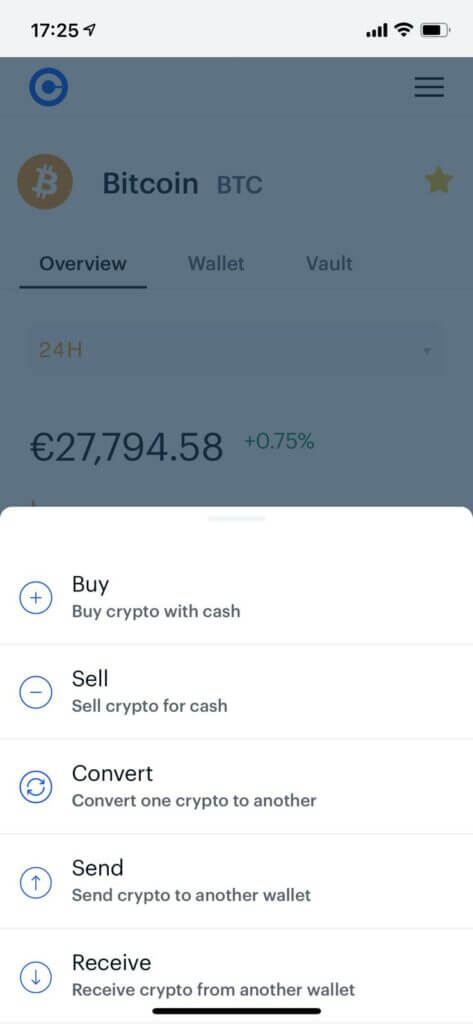
Fill in the amount you wish to sell and hit confirm.
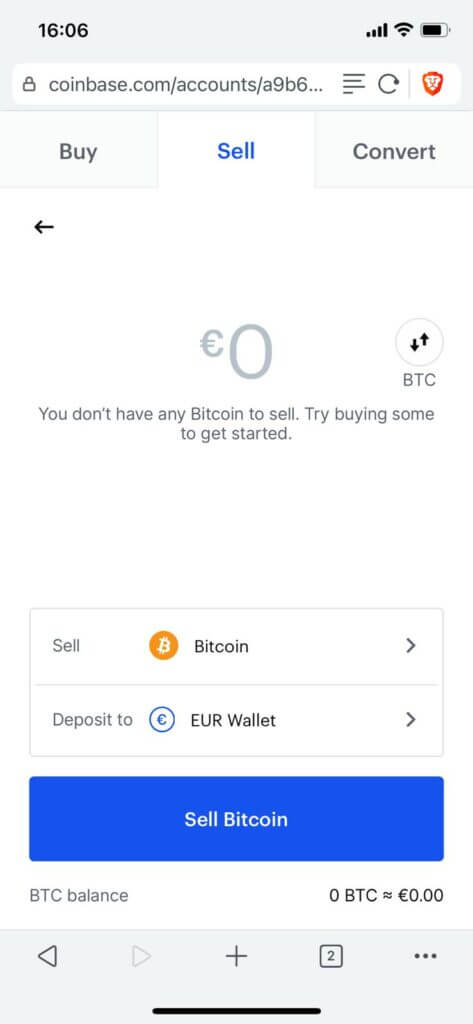
You’ll then have a SMS 2-factor authentication code sent to your phone.
Input this code to confirm the transaction and the trade will take place.
As quick as that, you managed to sell crypto at Coinbase!
Coinbase Wallet
Coinbase gives you your own multi-coin wallet to use within the platform.
It’s a hot wallet and owned by Coinbase, so it’s not recommended to use it for long periods of time.
But if you’re looking for a decent wallet to use for everyday transactions, it’s not a bad choice.
Coinbase does have robust security and a state-of-the-art custodial solution.
This means that your crypto is fairly safe in the Coinbase wallet, but if Coinbase decides to close your account for some reason, you could lose that crypto.
Also, if you get hacked or lose access to your Coinbase account, your funds could get compromised.
One brilliant perk of the Coinbase wallet is instant transfers.
If you are sending or receiving funds to or from another Coinbase user, they’re done off-chain.
This means that they’re free to make and are instant – now that’s a major perk.
However, if you care about your crypto and security, it’s probably best to use the Coinbase wallet as a last resort or if you’re going to be trading in the next 48 hours.
Coinbase Pro trading
If you fancy yourself a bit of a Jordan Belfort, George Soros, Warren Buffet or Jim Rogers, Coinbase has a platform built just for you!
Coinbase Pro comes packing the most advanced trading tools, algorithms and features, putting you behind the wheel of all that muscle.
Anyone can use Coinbase Pro, even if you’re a total beginner.
However, it’s a lot more intimidating than regular Coinbase.
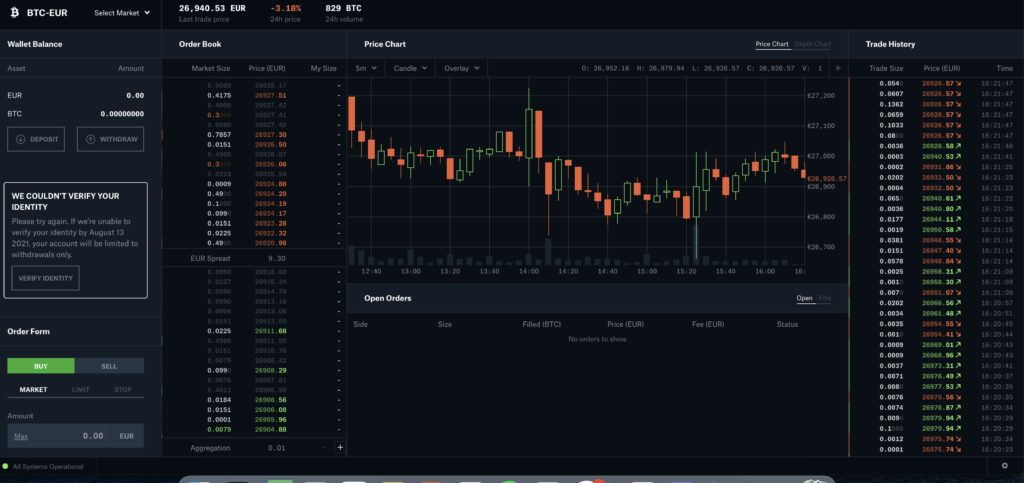
So, our recommendation is only use Coinbase Pro if you’ve got some experience trading using professional platforms.
Coinbase Pro is designed with pro traders in mind, but with a little education just about anyone can use it with ease.
To open orders you have to select the pair or market from the left-hand menu.
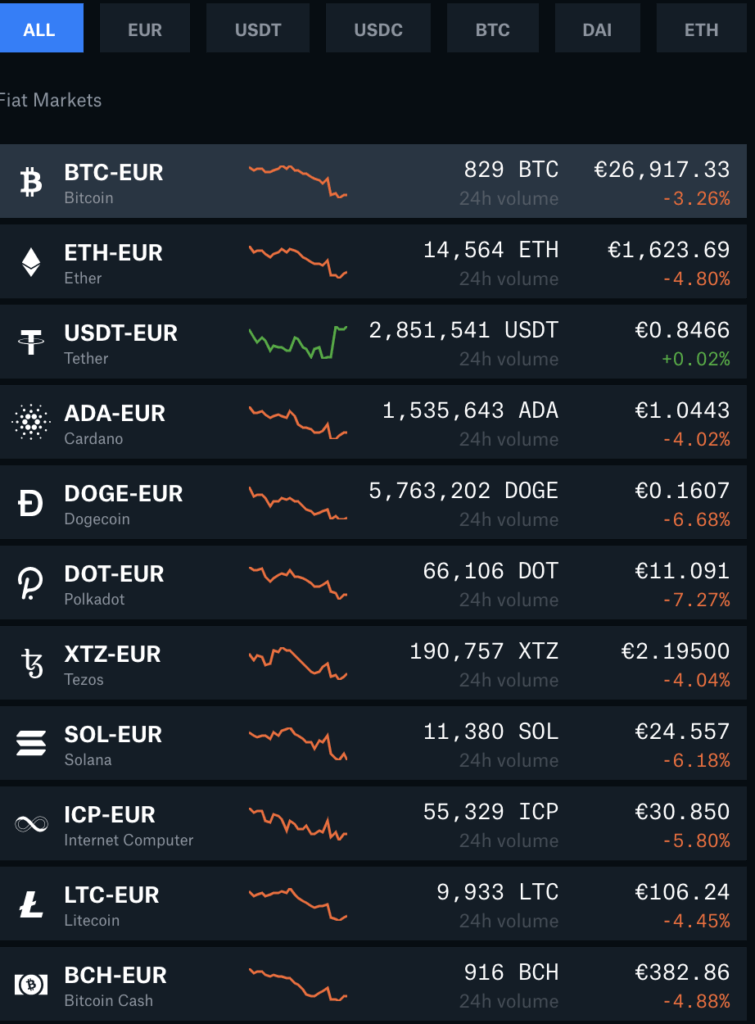
Set the conditions of your trade and the prices you wish to buy or sell at.
Then, hit “place order” and your trades will be added to the order book.
There are far more trading pairs available on Coinbase Pro and the fees are far simpler to understand.
Regular Coinbase charges 0.50% per trade, 3.99% for credit card purchases, and 1.49% for Coinbase wallet or bank account purchases.
On the other hand, Coinbase Pro only charges 0 – 0.5% per trade, which is far simpler.
You can also trade with an unlimited balance.
What that means is that if you’ve got €100,000 in your account and you want to use it all in one trade, you can with no issues.
So, if you’re feeling adventurous and want to save on fees, Coinbase Pro is well worth exploring.
It gets less scary after a while.
Coinbase has a solid range
When it comes to ranges of cryptocurrencies to trade, Coinbase has a fairly good range.
There are 74 different cryptocurrencies available at Coinbase, and 75 at Coinbase Pro.
You’ll find all of the top cryptos, as well as some lesser known.
Over the years, Coinbase has been one of the slowest and most reluctant to add new cryptocurrencies to its platform.
This has caused a lot agitation within particular crypto communities, especially with the rewards of getting listed.
When a coin gets listed at Coinbase, it typically rallies significantly.
The listing process at Coinbase has come under fire in recent years, with many suggesting that insider trading is taking place.
It all began when Coinbase said that it would eventually support Bitcoin Cash.
Just hours before Coinbase formally made the announcement, Bitcoin Cash rallied significantly.
Then, Coinbase announced the listing which pumped the price even higher.
A large amount of selling action was then noted during this period, with many believing it was insiders dumping their bags after getting a nice early tip from Coinbase insiders.
This pattern has happened many times since then, and people aren’t convinced by Coinbase.
There’s no listing timeline, so it’s impossible to tell when we could see more coins list at Coinbase.
Why is Coinbase one of the largest trading venues?
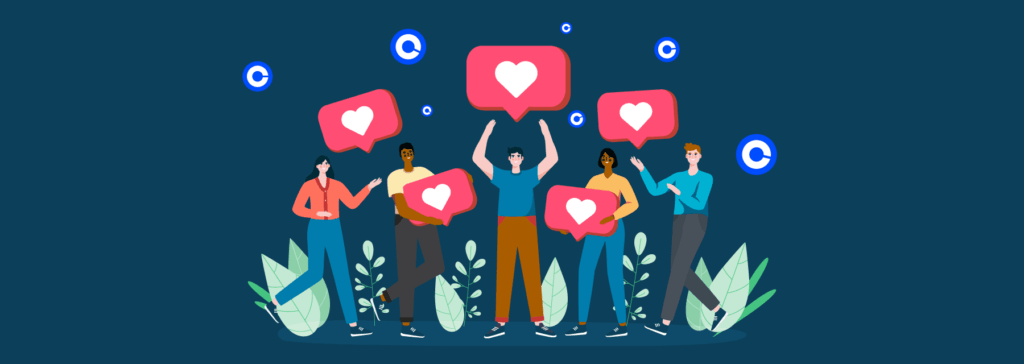
Coinbase is ranked as the 2nd largest crypto trading platform in the world, and it’s not surprising.
Coinbase is arguably the easiest to use crypto exchange in the world, making it perfect for beginners.
If you ask anyone which crypto exchange is good for beginners, virtually everyone will say Coinbase.
Couple this with the fact that it’s available in more than 100 countries and you’ve got a recipe for success.
Despite only having 74 available currencies to trade, it still has a great 24-hour trade volume, showing that it’s popular with its traders.
When you factor in its impressive security and the fact that it has never been hacked, Coinbase logically stands out as one of the best around.
The good, bad, and ugly at Coinbase
Coinbase is one of the oldest and most respected cryptocurrency exchanges.
But is everything glittery and rosy?
Well, the straight answer is no, it’s not.
It might be incredibly easy to use and very user friendly, but the signup process and forced verification is a lot of effort.
The desktop site feels bare and empty, almost as if something is missing.
It also doesn’t have many supported currencies, especially when you compare it with the likes of Binance, Huobi and KuCoin.
Nonetheless, it’s still a safe, secure, simple and user friendly exchange that has your back.
It’s perfect for beginners, but you quickly outgrow it as your experience with crypto trading evolves.
Is Coinbase safe?

Coinbase is arguably one of the safest crypto exchanges in the world.
It has never been hacked and it employs a range of security features that you can use to keep your account extra secure.
You can pick between 3 different types of 2-factor authentication (2FA) methods, manage your devices and addresses, keeping you safer than safe.
But, it’s only as safe as you are, so if you play loosey goosey with your cyber security, then your coinbase account is potentially at risk.
Remember, your security is only as good as the weakest link.
Make sure that you’re using a unique password for all of your accounts – never use the same one twice.
You can use a password manager such as LastPass or My Digi Password to keep on top of them.
You should also enable 2FA instantly, using an app such as Google Authenticator or Authy rather than SMS 2FA.
Hackers can attack you via a sim swap attack, which is where they gain control of a sim card loaded with your number.
They can then get your 2FA codes and walk into your account.
These attacks are common place and are incredibly simple, so avoid SMS 2FA where possible.
Two-factor authentication
2-factor authentication (2FA) is vital if you’re going to keep your Coinbase account secure.
You’re going to want to use an application rather than SMS 2FA.
By default, Coinbase uses SMS 2FA.
To change this, head on into your account, and navigate to security.
From there, you can opt to use an authenticator or secure key.
Secure keys are similar to USB sticks and are the safest, but they’re impractical as you can then only access your Coinbase account and verify transactions if you have a way to plug the key in to your device.
Authenticator apps like Authy and Google Authenticator are great options and are recoverable if you lose your device.
Just keep your password unique and your recovery options private.
Google Authenticator
Google Authenticator is the most popular 2FA application on the market, and it’s available on both Android and iOS.
Simply install the app, select Authenticator on Coinbase and follow the on screen instructions.
It takes less than 30 seconds to set up and gives you a great shot at fending off attacks from hackers.
Even if a hacker gets your password, they’ll not get in because of the 2FA app you’ve used.
If you’re going to leave your crypto on Coinbase for a long-period of time, this should be set as standard.
If you don’t like Google, Authy is a fantastic alternative.
It works in exactly the same way with the same setup steps, only it’s not a Google product.
SMS authentication
By default, Coinbase gets you to set up SMS 2FA, which is quite admirable.
However, SMS 2FA is not considered secure as your sim can get cloned.
This type of attack is known as sim swapping and it’s a rampant issue.
So, as soon as you’ve finished setting up your account, head into the security settings and opt for an authenticator app or a secure key.
The process to set these up takes less than 30 seconds and they make your account much more secure.
It’s worth the extra bit of time, especially when your crypto portfolio could be on the line.
Address Management
Another safety feature available at Coinbase is address management.
This allows you to set up a list of wallets that you approve.
Then, when you make a withdrawal to one of those wallets you don’t have to do additional verification.
If someone hacks your account and tries to withdraw to a new account and it’s not on the approved list of addresses then additional verification procedures will take place.
This is a great way to add an extra layer of protection to your account and keep you as safe as can be.
When it comes to your crypto, you can never be too safe.
Device Manager
Finally, we come to device manager.
The device manager list is essentially a giant list of all the devices you’ve used to access your Coinbase account and from which location.
If you don’t recognize one, or you forgot to log out on a friend’s computer, then you can go to this list and log out from that device.
It’s a great way to see where you’re logged in from and on which devices.
For example, if your phone gets stolen, you can log in here and remove your phone from the accepted device list.
This will then prevent the phone thief from being able to access your account.
It’s worth going through this list once a month just to be on the safe side.
But it won’t hurt to go through it more often.
You can never be too safe when it comes to your crypto!
Do you pay fees at Coinbase
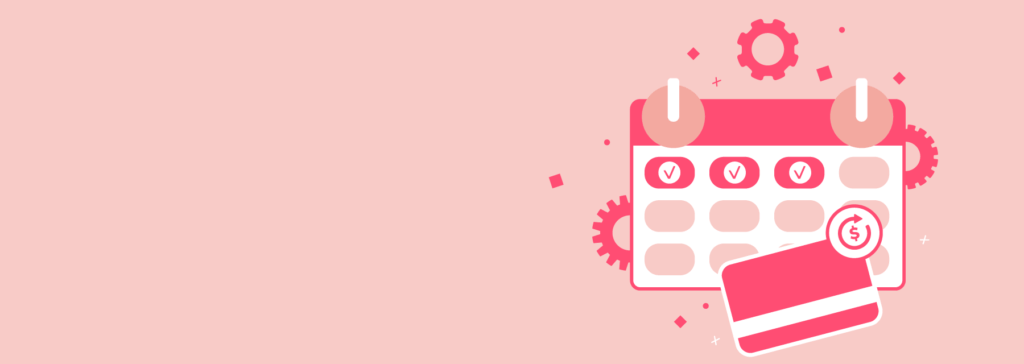
Coinbase might not charge fees for deposits, but it does have a lot of other fees.
In fact, it’s got one of the most complicated fee structure in the crypto exchange world.
The types of fees you pay depend on where you live and what you’re doing.
To get the full list of fees, it’s recommended to check out the Coinbase fee schedule, as they vary quite a lot.
On the other hand, if you use Coinbase Pro, you only pay 0-0.5% per trade, which is far simpler.
Trade with leverage at Coinbase
Up until recently, you could trade with leverage at Coinbase.
However, after regulations clamped down on leverage trading, Coinbase removed the ability to trade on leverage.
Any open positions were left in place until the contract expired, at which point the trade would be settled.
There’s no word if leverage trading will ever return to Coinbase, but CryptoMeister will be the first to find out and let you know – so stay tuned!
Buy crypto on your mobile
Coinbase allows you to get your hands on crypto from your mobile phone.
You can opt to use either the mobile website or the mobile application.
Coinbase Pro also has a mobile app that is very good.
The mobile experience is far better than the desktop version, so try to use it when possible.
Most websites and applications are built for mobile first, meaning that more time, love and effort goes into perfecting the mobile site.
So, if you want the very best Coinbase experience you should check it out on your mobile phone.
The Coinbase mobile app is available on both iOS and Android devices.
Only download the official Coinbase application, which you can find on the Coinbase website.
There are fakes on the App Store and Google Play Store that will steal your login credentials, so be wary.
Earn crypto at Coinbase
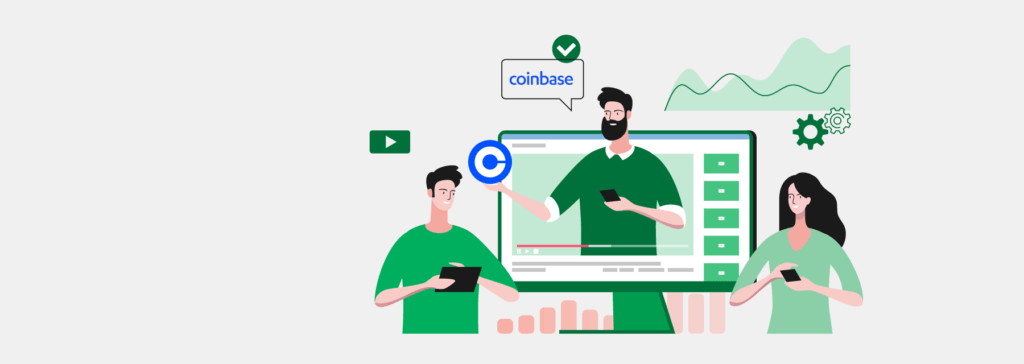
Coinbase isn’t one of the best crypto exchanges for nothing.
It puts a lot of value and importance on educating people, so it developed a series of interesting mini courses.
You can learn all about blockchain and various cryptocurrencies through exciting and engaging videos and articles.
As a reward, you can earn a small bit of cryptocurrency.
At the moment, the reward for completing these courses is around €28, which isn’t a bad deal at all.
If you do those courses and hodl the coins for a while, they could be worth a heck of a lot more in a few years time.
Coinbase Visa card
Crypto cards are becoming all the rage, and Coinbase has got its own.
In fact, the Coinbase card is miles better than the others as it automatically converts your crypto into fiat.
For other cards, you have to exchange crypto to fiat manually and top up the card.
However, it’s still only available in a handful of regions, with a full global rollout set for the end of 2021 at the earliest.
Cryptocurrencies are automatically converted into USD, so if you’re paying in a currency other than USD you’ll be hit with a fiat exchange rate as well.
On the other hand, you do get 4% cashback in a crypto of your choice, which is one of the best cashback deals around.
Coinbase customer support
Coinbase has a whole bunch of help and support topics in its help forum.
These articles and guides have been carefully curated to cover most problems that you can face.
If you don’t fancy searching you can use the live chat feature which puts you in touch with a bot.
The chatbot is semi-helpful and can get you the answers you’re looking for a bit quicker than manually searching.
However, there’s no live chat feature with a human, which is a bit of a shame.
You can only get human support by filing a support ticket.
Replies generally take between 24 and 48 hours, which is a long time to wait if you’re in a pickle.
If you want to post in the Coinbase subReddit, you need a certain karma score, which is very frustrating if you’re a low karma user.
When you do hear back from customer support, in our experience the replies have been a short and a bit snappy, almost making us feel stupid.
Coinbase also has a bit of a bad rep for not helping people who’ve had their accounts compromised.
However, you could get lucky and score a happy support agent that’s very helpful.
Support quality is very much luck of the draw.
Is Coinbase legal?

Coinbase prides itself on being fully regulated and compliant with most local laws and regulations.
As a result, you end up with the varied and complicated fees and lack of margin trading.
It’s also why you now have to complete KYC and AML checks when you create your account.
There was a time when these checks were optional, but since Coinbase decided to cozy up with regulators, those glory days are gone.
However, the upshot of this is that Coinbase won’t suddenly get blocked in your country, which is always a nice bit of assurance to have if you leave a good deal of crypto on the exchange for the night.
Are profits from Coinbase taxed?
Whenever you trade cryptocurrencies and make profit, you have to be careful of the tax man.
Crypto tax is a touchy subject, and tax laws are always changing.
Generally speaking, crypto gains are taxed the same as stock gains under the capital gains rules.
As such, losses from crypto trading can also be deducted.
Regions such as Australia, Germany and Malta will reduce your tax bill by up to 100% if you hold your crypto for more than 1 year.
In countries where capital gains tax, or tax in general, doesn’t exist, you should be safe not paying taxes.
Coinbase will keep track of all your trades and transactions, which you can then download to fill in your tax return at the end of the year.
You can also link your Coinbase account with crypto accounting software which will do all the heavy lifting for you.
You can learn more about crypto tax and whether you have to pay it by checking out our guide about crypto taxes!
Conclusion

Coinbase is an amazing cryptocurrency exchange, packed full of fun features and oodles of security.
While Coinbase does lack more advanced features, it does offer those in Coinbase Pro, keeping everyone happy.
Regular Coinbase is perfect for beginners and newbies to the crypto world thanks to its ease of use and regulations.
The verification feature is a little tricky and annoying, but it’s worth it at the end of the day.
The security features at Coinbase are great and give you real peace of mind.
If you use the security features well, you should be safe from all types of attackers.
You will outgrow Coinbase eventually as it is a little lacking in features, but it’s perfect for beginners.
If you’re new to crypto and are looking to get your feet wet, Coinbase is a great place to start!
Frequently asked questions and answers
What currencies can I use at Coinbase?
Coinbase only supports a handful of fiat currencies for the time being.
You can deposit and buy crypto at Coinbase with the following currencies:
- EUR
- GBP
- USD
As for cryptocurrencies, there are currently 74 available to trade at Coinbase, including all the big names that you’d expect to find.
Is Coinbase available in my country?
Coinbase is available in more than 100 countries around the globe thanks to its licenses.
It actively works with regulators to ensure there are no problems and it’s always looking to expand into new regions.
Generally speaking, Coinbase prohibits users from countries that have sanctions in place from the US Government,
Will Coinbase list more currencies?
Coinbase has one of the smallest ranges of cryptocurrencies listed on its exchange, and this can get tiresome.
It does, however, list new currencies from time to time, but this is fairly infrequent.
If you keep your eyes peeled on the official Coinbase Twitter account, you’ll be able to see when Coinbase lists a new coin.
Coinbase does list coins so that you can track the price more readily, but you cannot buy or sell these cryptocurrencies.