What is Huobi?
Huobi is one of the oldest active crypto exchanges in the world, having launched back in 2013.
It’s gone from strength to strength, not once suffering a hack.
It has an unmatched range of cryptocurrencies spread out over more than 1,000 markets, which gives users more than a fair choice to trade from.
With a pro and beginners exchange, Huobi caters to everyone in the crypto space.
The history of Huobi
Huobi was founded back in 2013 by Leon Li, a former computer engineer at Oracle.
On September 1 2013, Huobi’s Bitcoin trading platform launched with much fanfare.
By November 2013, Huobi was expanding at an incredible rate.
It managed to attract a $10 million investment from Sequoia Capital in 2014 and went on to buy Quick Wallet in August that year.
In September 2017, China banned Bitcoin and ICOs, meaning that Huobi had to restructure in order to survive.
It quickly adjusted its offices and offerings, now listing its base as the Seychelles.
Through a reverse takeover, Huobi eventually got listed on the Hong Kong Stock Exchange in August 2018 and has remained there ever since.
How to buy cryptocurrency at Huobi?
So, now you know a little bit about Huobi’s past, it’s time to get yourself an account.
Huobi has a fantastic range of markets and its internal security it top notch.
It has never been hacked before, meaning that it’s part of an exclusive club.
So today we’re going to walk you through how to join Huobi and pass the KYC process.
This is necessary if you’re going to buy crypto through the platform, so it’s better if you get it out of the way nice and early.
Depending on your location you might need slightly different documents.
But, for the most part, you’ll need 1 of the following items to create an account at Huobi:
- Passport
- Government issues ID card
- Driver’s license
You will also need one of the following items to verify your address:
- Bank statement
- Utility bill
- Credit card bill
- Phone/internet statement
Finally, for some regions you will need to verify the source of your income.
So you’ll need one of these items:
- Pay slip
- Property sale statement
- Company sale statements
- Company profit or dividends statement
- Pension receipt
- Proof of winnings
ID documents need to be valid at the time of uploading, and other documents must be from within the past 30 days.
You will also need to take several selfies, so it’s better if you can create your account from a mobile device.
Alternatively, you can use a computer that has a webcam.
But, a mobile device makes the process quick and easy.
Huobi uses the Jumio system, which is incredibly secure and is used by many of the other top crypto exchanges.
So, don’t worry about your data being stolen by a 3rd party.
The verification process can also take several business days, with the address verification taking up to 3 business days.
If there are issues with your images, this process can take much longer.
Depending on your region, you can also only deposit a handful of fiat currencies at Huobi.
For this review, we could deposit the following currencies, although at the time of writing only Euro was available to us:
- KZT
- EUR
- UAH
- GBP
- BRL
- RUB
With that out of the way, it’s time to create your Huobi account – exiting!
The step-by-step guide to signing up at Huobi
The process of creating an account at Huobi can take a bit of time and it can be a little frustrating, so don’t do this in a rush.
Either way, we’re here to help and we’re going to walk you through the process of making a Huobi account step-by-step with images.
We’ve tried our best to make this as simple and easy as possible, so that anyone can make an account.
When you’ve got a spare half an hour and your documents at the ready, you can proceed!
Step 1 – registration
When you’re all set to create your account at Huobi, head on over to the Huobi website.
Here, you can opt to use the website or download the mobile app.
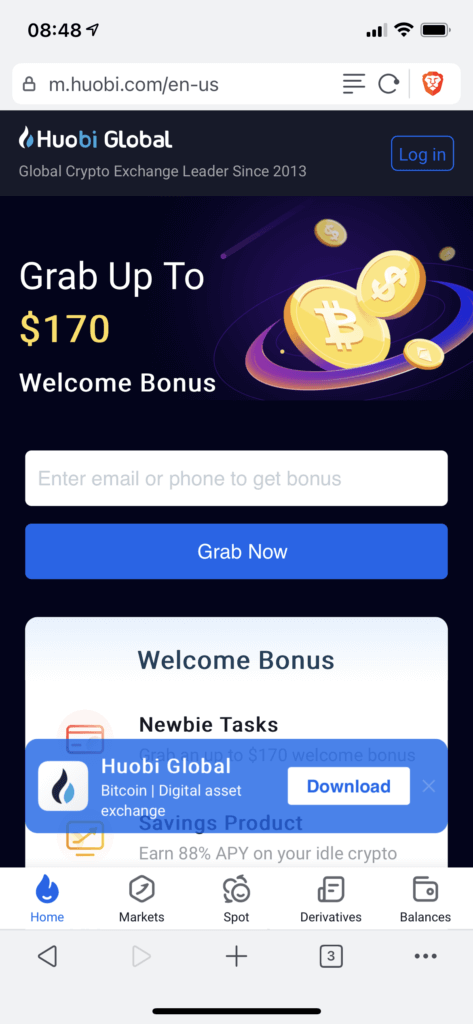
We opted for the mobile app on iOS for this review, but the mobile site is still good.
So, once you’ve opened up the website or downloaded the app, you will click on get started.
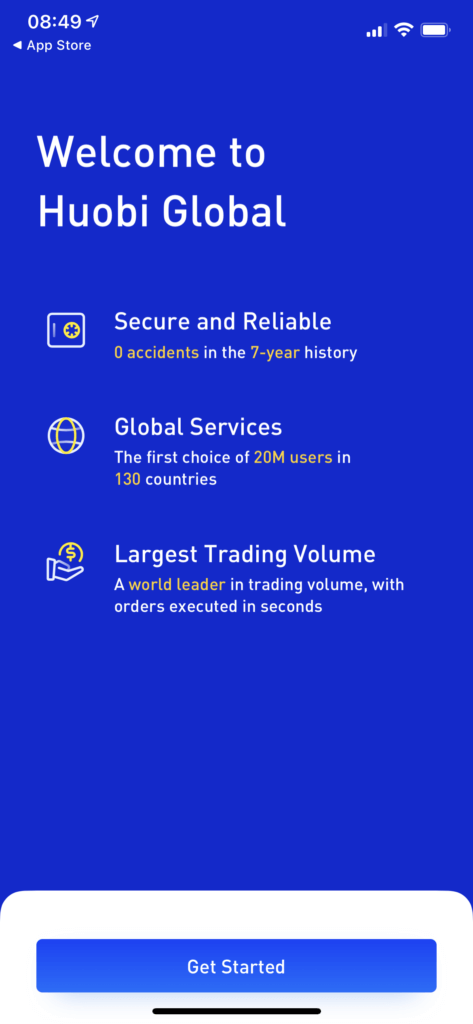
Here, you can pick between entering your phone number or email address.
We tried both methods, but did not receive a verification code by SMS so opted to use email for this review.
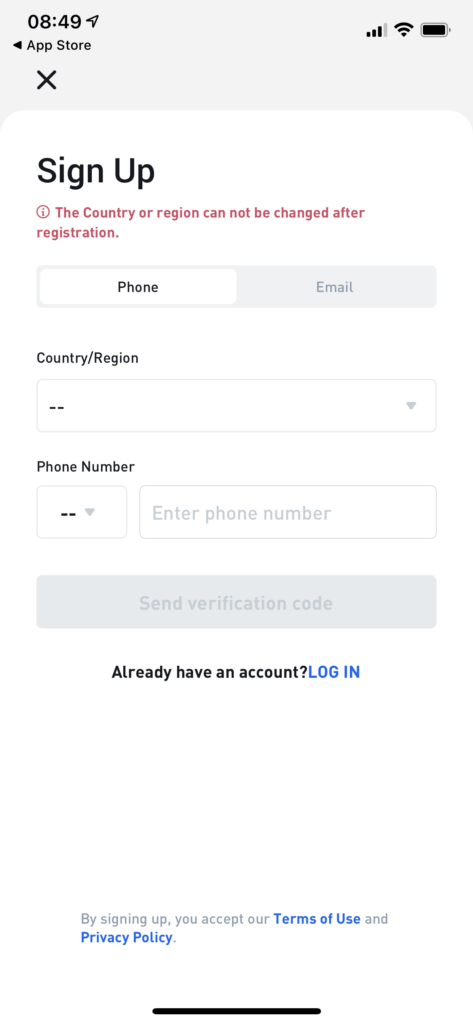
Once you’ve type in your email address or phone number, simply click on send verification code.
You’ll then have to complete a quick puzzle to verify you’re a human and a code will then get sent to you.
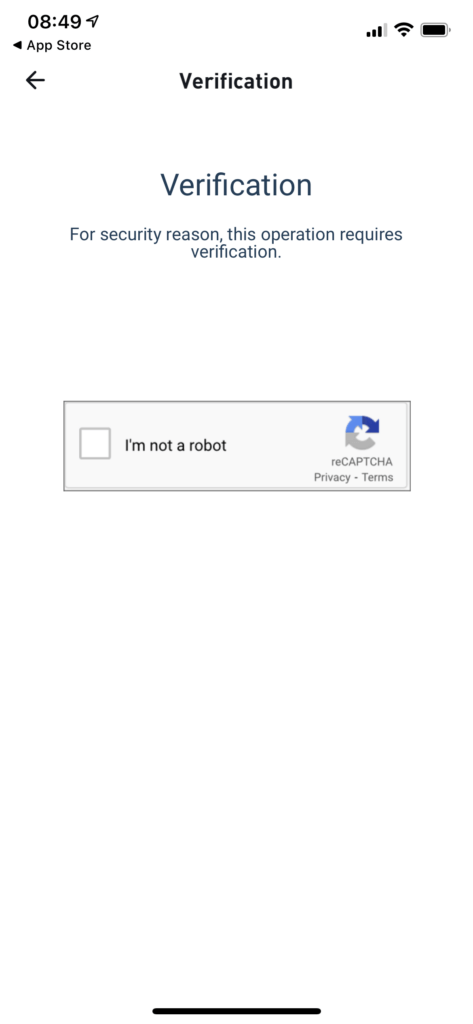
Input this code and hit next.
You then need to pick whether you’re a beginner or pro trader.
The pro platform has more features and more advanced look.
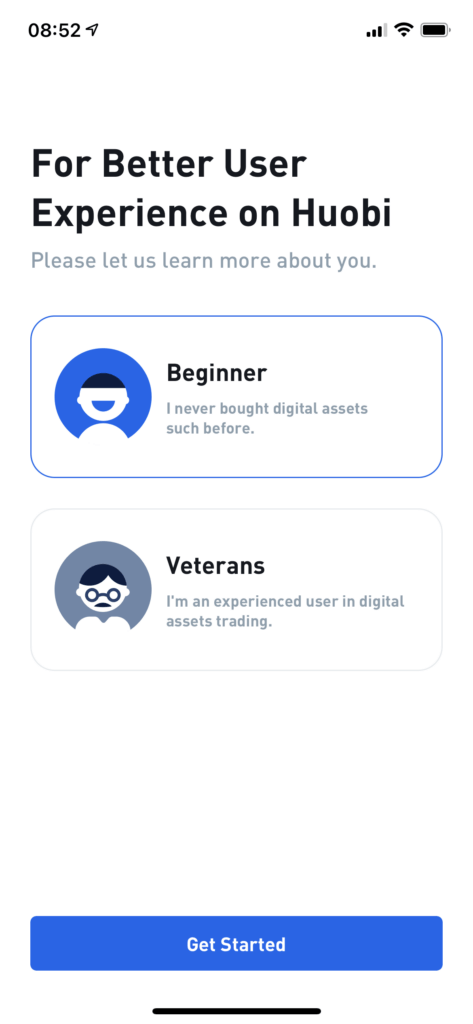
You can swap between the 2 at any time once you’ve completed verification.
That’s it.
Once you’ve done that, you’ve created your Huobi account!
But you’re far from done.
You’ll next need to complete the verification process.
So, head on to the next section to find out how you can do that!
Step 2 – verification
Before you can get stuck in to buying crypto or trading at Huobi, you need to pass the verification process.
This can get a little tedious, but bear with it as the rewards are worth it.
To begin, you need to log in to your account and click on the duck icon in the top left-hand corner.
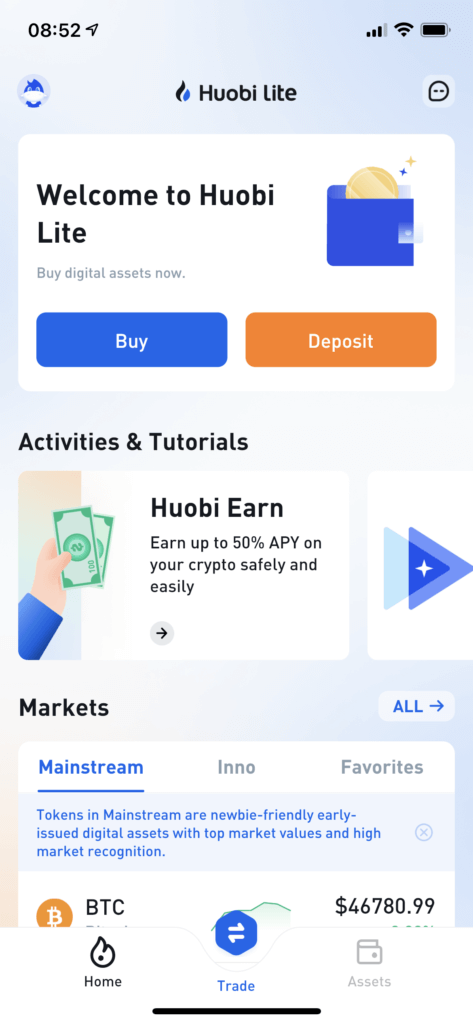
Then, tap on ID verification and press verify.
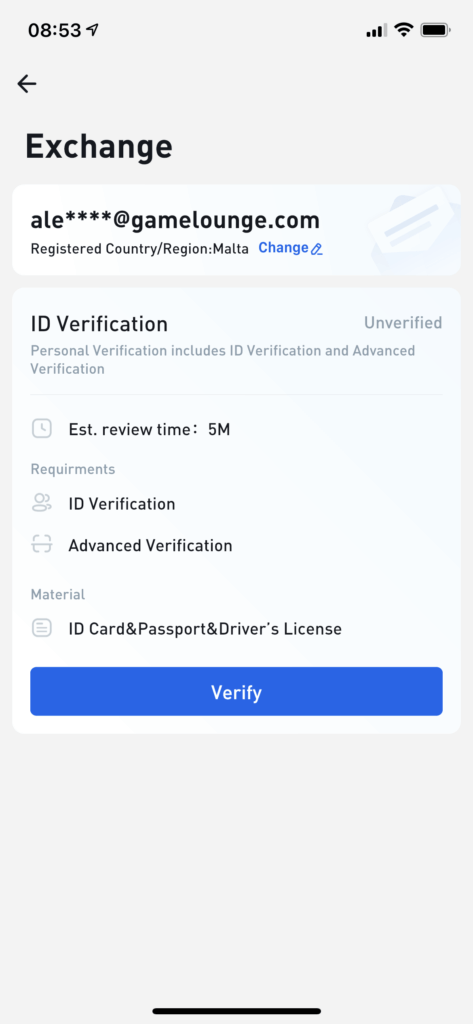
To begin, you need your passport, ID card or driving license.
Select the document you wish to use and hit start.
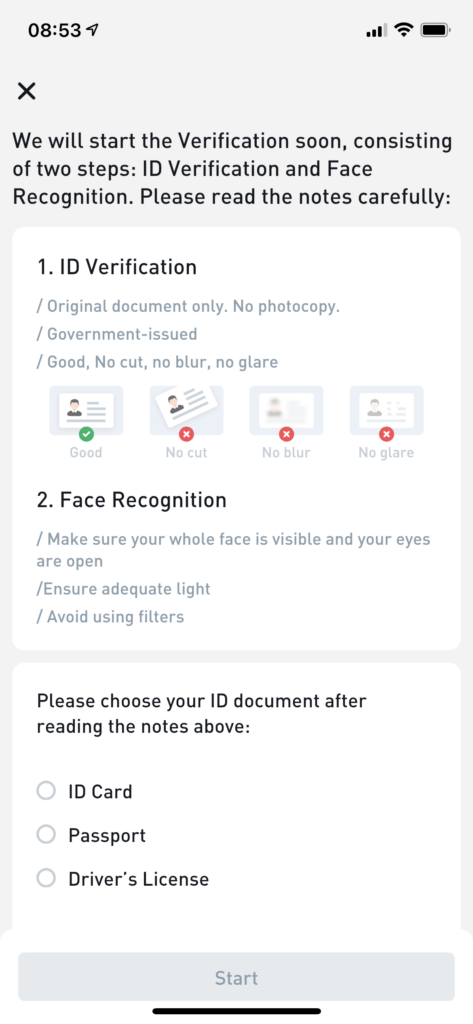
Scan the front and then back with the application.
You’ll then be requested to take a selfie.
Once you’ve done that, it will take around 10 minutes to verify.
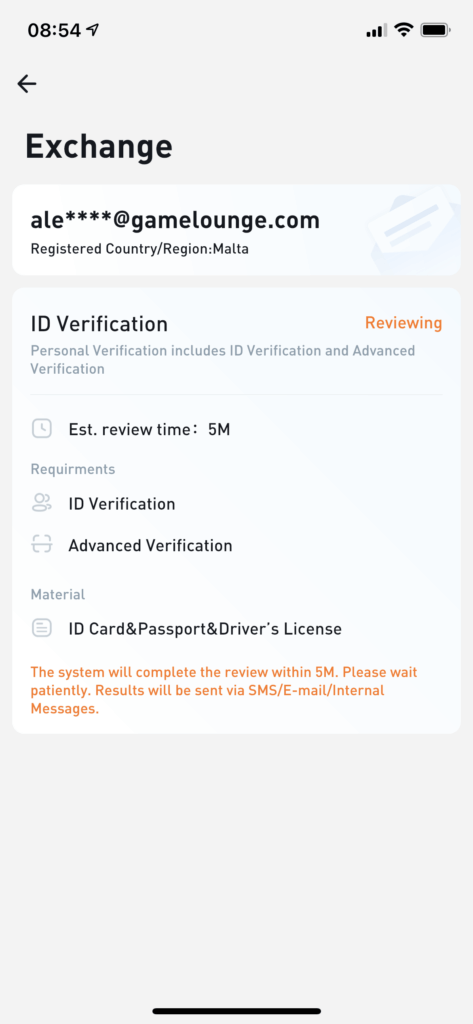
Once you complete the verification, your verification page will show as all green ticks.
If you thought that was the end, then you thought wrong.
You then need to go back to the home page and hit buy and pick any cryptocurrency.
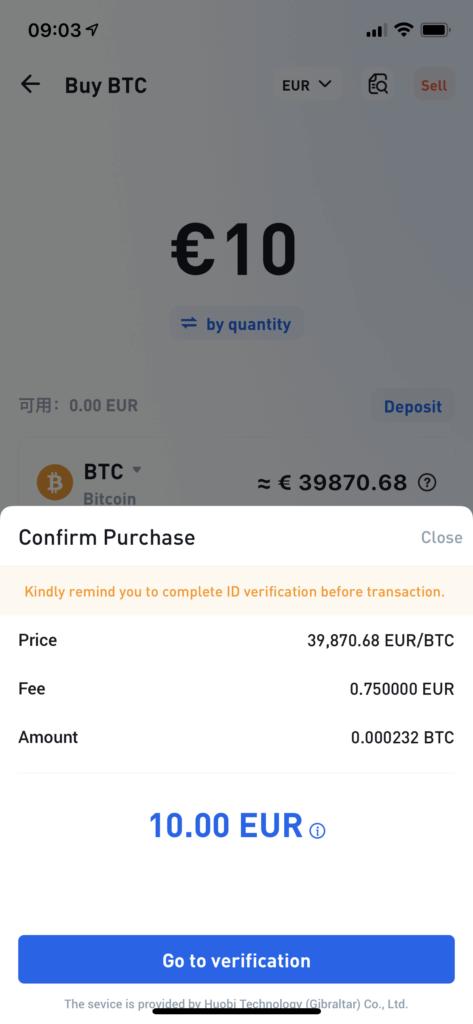
Then, you’ll be asked to complete a second set of KYC checks.
This time, you need to fill in some more personal information, such as your name and address.
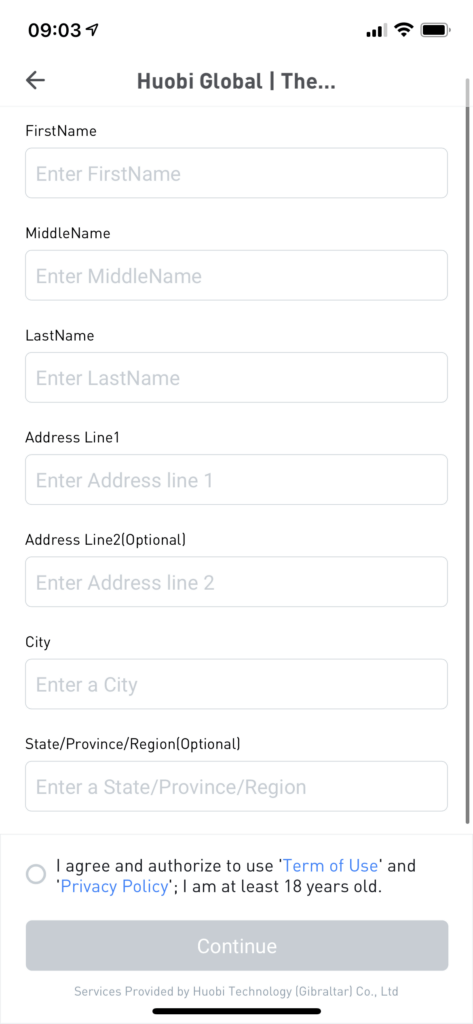
Once you’ve done that, take another picture of your ID card or driving license along with a selfie and you’ll have to wait another 10 minutes.
Eventually, that will get approved.
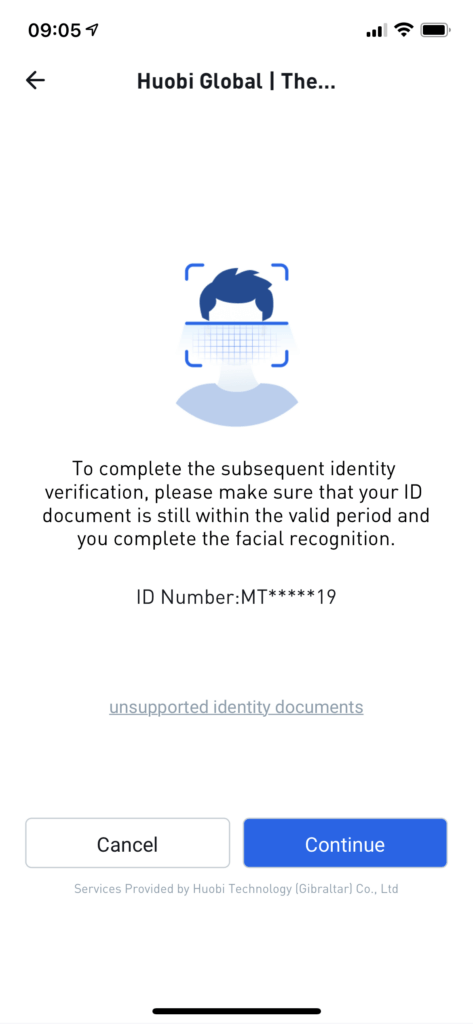
Go back to the home page and go to buy crypto again.
You’ll be prompted to prove where your funds are coming from in the 3rd of the KYC process.
First up, select your reason for trading and let Huobi know whether you’re trading for yourself or on behalf of others.
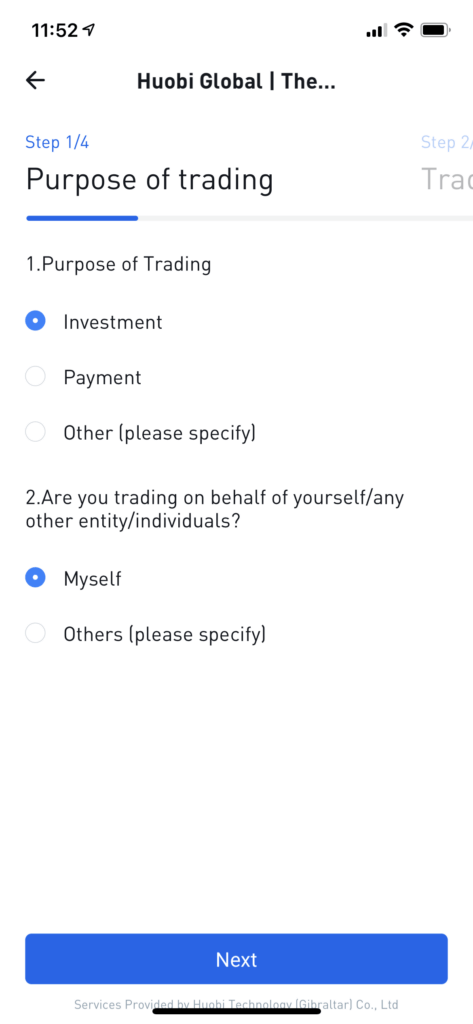
Huobi then wants to know how much you plan on trading every day and every week.
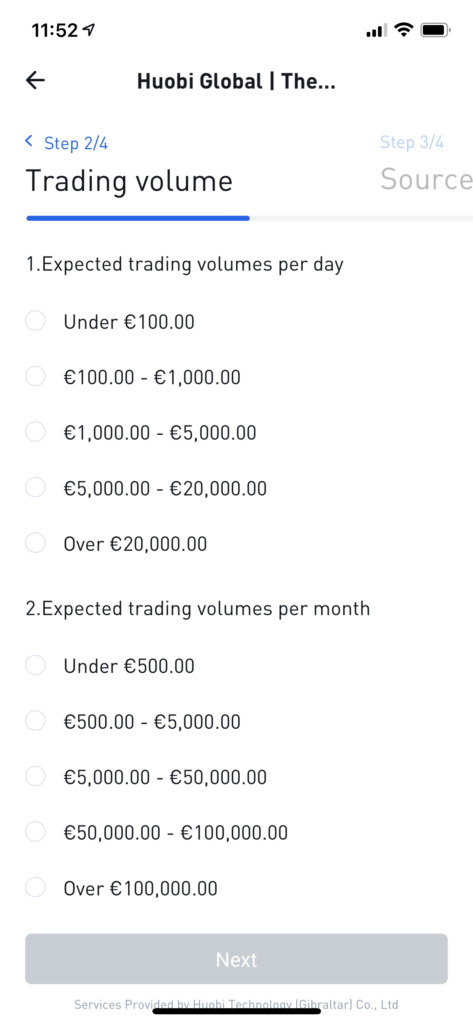
Finally, let Huobi know where your money is coming from along with your salary and it will release you from this wave of KYC checks.
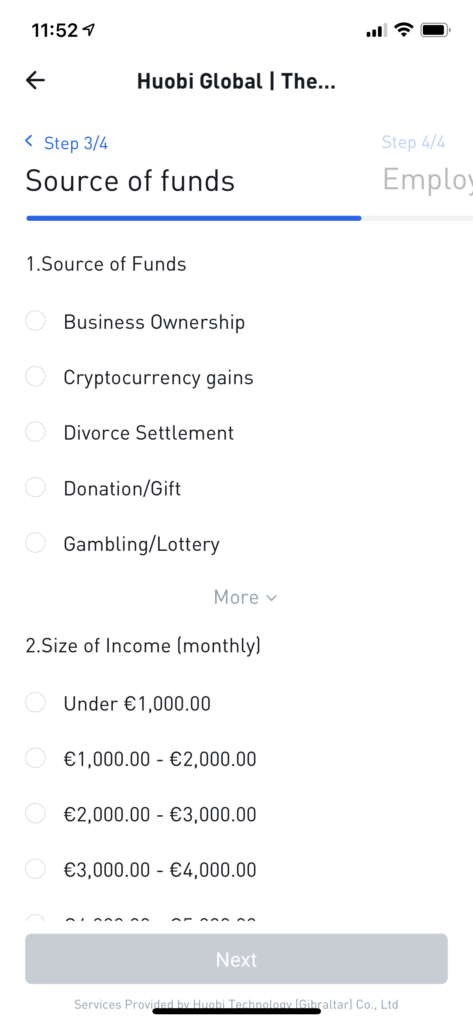
Go back to the home page and try to buy crypto again.
You’ll be taken to the 4th and final set of KYC checks.
You’ll need to prove that your address is correct.
Submit a picture from the last set of documents we listed earlier in this guide.
You’ll need one set proving your address and another proving your income source.
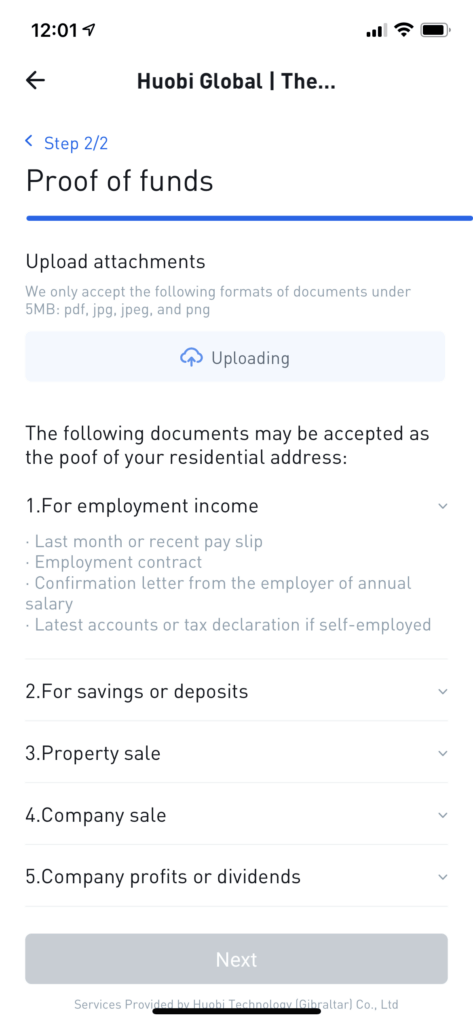
This final verification step will take up to 3 business days, so put the kettle on and curl up with a good book.
If everything is acceptable, you’ll be approved and you can then move on to the next step – making a deposit at Huobi!
If not, you’ll have to complete this final step again and wait another 3 business days to hear back.
That’s a long time to wait, so make sure images are clear and not falsified.
Step 3 – deposit
Next up is depositing at Huobi.
You will need to complete verification to be able to deposit fiat currencies, but you can deposit cryptos without passing verification.
If you do this, however, do note that you won’t be able to do anything with your crypto until you complete the verification process.
So, don’t get your crypto stuck at Huobi and complete the verification.
When you’re ready to deposit, you simply need to go to the home page and hit the deposit button.
You can pick one of the many cryptocurrencies on offer or you can pick a fiat currency.
Despite being fully verified, a lot of the fiat options were disabled for us, so you may have a similar issue.
If that’s the case and you wish to deposit a fiat currency but it’s not one native to your country, you can always look at using a service like Revolut to handle the conversion for you.
If you opt to deposit crypto at Huobi, then you must be careful not to send less than the minimum amount.
If you send less than this it will be lost and you’ll never see that money again.
Also make sure that you pick the correct chain.
For example, in the case of Bitcoin you can pick between BTC, HBTC and HECO.
If you’re using Bitcoin on the Bitcoin blockchain, make sure you pick BTC.
For fiat currencies, you can pick between a card deposit and a bank transfer.
If you opt for a card deposit, you simply need to fill in your card details and the amount you wish to deposit.
Card deposits are instant.
If you opt for a bank transfer, then you’ll be given bank account details and a reference.
Head to your bank of choice and make a bank transfer using those details.
This deposit will take up to 5 working days to be credited to your account.
Congratulations, you funded your account!
Step 4 – Buy Cryptocurrency
Now your account is funded, you’re ready to move on to the next step and buy crypto!
When you’re ready to buy crypto, head to the home page and hit buy.
You can then pick the currency that you wish to buy from the drop-down menu.
You can also search if you don’t’ fancy scrolling.
There are currently more than 350 coins listed at Huobi, so you should be able to find something to suit your taste!
If you’re using the basic version of the exchange, you will see less cryptocurrencies to pick from.
There are only 14 cryptos available on the beginner platform, which is a little limiting.
But as we mentioned earlier, you can swap to the advanced platform with more cryptos at the tap of a button.
Pick the crypto you want and enter the amount you wish to buy.
When you’re happy, hit buy at the bottom.
Congratulations, you just bought crypto at Huobi!
Sending cryptocurrency to your external wallet
Now you’ve managed to buy some cryptocurrency at Huobi, it’s a good idea to send it to your own wallet.
Despite the fact that Huobi has never been hacked, it doesn’t mean that it’s completely safe.
There are so many different crypto wallets out there, so pick one that suits your needs.
You can learn all about crypto wallets with our guides to crypto wallets.
When your wallet is all set up and ready to go, open up the Huobi app and click on assets at the bottom.
It will then show you the cryptocurrencies that you have at Huobi.
Next, pick the one that you wish to withdraw by tapping on it.
Then, click withdraw.
Some cryptocurrencies will show multiple blockchain options, so pick the network that you wish to use.
For example, you can withdraw Tether to ERC20, TRC20, HECO, OMNI, and ALGO.
Pick the blockchain that you wish for it to be sent on.
You can find this information in the wallet that you’re receiving the cryptocurrency in.
Spend a bit of extra time making sure that you pick the correct blockchain as this transaction will not be reversible and you’ll lose everything.
Once you’re happy you’ve got that right you can scan, type or copy the address of the wallet that you’re going to send it to.
Triple check the address once it’s in as sometimes there can be slight mistakes.
After all, we’re all human.
Then, enter the amount you wish to withdraw and hit withdraw at the bottom.
You’ll be sent an email asking you to verify the withdrawal.
Once you confirm the code, your withdrawal will be processed.
Depending on the blockchain that you’re using, your funds should be in your wallet within a few minutes.
Fees used are set at a medium level, meaning that during periods of network congestion, it could take a few hours.
But, rest assured that your transaction is on its way.
Congratulations, you just withdrew crypto from Huobi and made yourself that bit safer!
Buying cryptocurrency at Huobi with a credit card
If you want to instantly buy cryptocurrency with your credit card, then Huobi has your back.
You can head to the home page and hit buy.
Input the amount you wish to spend and select the cryptocurrency you wish to buy.
You’ll then be prompted to fund your account.
Select credit card and fill in your details.
If your bank has 3D secure, you’ll need to pop in the code they send you.
Then congratulations, the transaction will be complete.
It’s worth noting that Huobi doesn’t accept cards issued by MasterCard in a number of countries.
So, if you have some trouble, try using a Visa.
Banks prevent purchases of cryptocurrency
As well as Huobi not accepting cards issued by MasterCard from some regions, your bank might prevent you from depositing.
There are a few regions that have banking bans on crypto.
These countries have laws stating that banks must prevent any crypto related purchases.
So people from these countries need to find alternative solutions, such as using apps like Revolut.
Some banks from countries without banking bans on crypto will also look to stop you from buying crypto.
These are decisions taken by individual banks and can be frustrating.
There are many ways around these individual bank bans, such as opening an account with a new bank or using a crypto ATM.
How to sell cryptocurrency at Huobi?
When you’re ready to sell crypto at Huobi, then go ahead and open up the app.
If you moved your crypto out of your account to an external wallet, then you need to deposit the crypto back in.
You can do this following the deposit section.
Once your deposit has been credited to your account, then you can begin the selling process.
On the home page, hit the trade button at the bottom of the screen.
Then, tap sell.
Input the amount you wish to sell an select the currency you’d like to sell it at the top of the screen.
When you’re ready, hit sell.
That’s it.
You managed to sell crypto for fiat at Huobi!
Huobi has a great range of cryptos!
If you opt to use the full Huobi platform rather than the beginner platform, then you’ll have access to more than 350 cryptocurrencies.
These currencies combine to give you well over 1,000 different markets, meaning there’s plenty of choice.
The basic platform has a lot less cryptocurrencies for you to pick from, but it has all the essentials.
Huobi also works diligently to list new cryptocurrencies all the time.
However, most of the new cryptocurrencies that it adds will go live on the pro platform.
Only a few will drip into the basic platform.
The good, bad, and ugly at Huobi
Huobi is one of the largest crypto exchanges in the world, and it has an incredible track record.
But, that doesn’t mean that it’s perfect.
There are bugs, issues and gripes with Huobi, and it’s a good idea to learn what these issues are before you dive in.
At least that way you can prepare for the worst.
The pros of Huobi
Huobi is a great platform and is incredibly popular.
It has also never been hacked, so it gives you some peace of mind for those times when you have to leave your crypto on the exchange.
Huobi has made a name for itself as a pro trading platform, so most of its pros are catered to more advanced traders.
That being said, it does have a nice education library and FAQ section to help beginners when they get stuck.
The majority of supported cryptos are on the pro exchange, and the market depth is shared.
The mobile app is fantastic on all devices, but there are a few bugs in the iOS app when we tried it.
All in all, Huobi is fantastic if you’re a mid to pro crypto trader.
It’s a little fiddly and fussy for beginners.
The Cons of Huobi
Huobi might have been around for quite some time, but it’s still not quite worked out all of the kinks yet.
There are a lot of pain points that can make Huobi a nightmare, especially if you’re new to crypto or get easily frustrated.
The KYC process is broken up into multiple steps and it’s not clearly laid out.
In the verification section it shows that you’re verified, but you have to initiate the next wave of KYC by trying to buy crypto.
This isn’t friendly or helpful at all, and is frustrating for new users.
There’s also a bug on the current iOS app that when trying to deposit Euros it hangs when loading.
This prevents Euro deposits and is obviously a major flaw.
Despite this, you can still deposit using the Android and website version.
The basic version of Huobi has a limited range of cryptos, which is off-putting.
Finally, when attempting to verify with SMS, codes failed to arrive.
After resending 4 codes, we gave up and switched to email verification instead.
If Huobi manages to sort out these issues, the whole experience would be fantastic and second to none.
But, they leave you feeling frustrated and tired.
Is Huobi safe?
Using a cryptocurrency exchange is half the battle, but we’ve got good news for you with Huobi.
Huobi has been around since 2013 and has never been officially hacked.
What we mean by this is that Huobi has never been hacked, but a lot of its users have been.
At the end of the day, this is down to poor user security and individual mistakes, rather than Huobi’s fault.
Huobi has got 2-factor authentication (2FA) features as well as SMS and email authentication, but these are not forced upon you as a user.
If you follow best security practices then you should be completely fine at Huobi.
Two-factor authentication
Huobi gives you the power to add 2-factor authentication (2FA) to your account.
This requires you to use a 6-digit code whenever you log in, generated by a 2FA application.
You can also enable SMS or email 2FA, but that’s insecure and is a poor idea if you wish to remain safe.
Huobi suggests that you use Google Authenticator, but you can use any 2FA app that you like.
Authy is a fantastic option, but there are other open source 2FA apps such as FreeOTP.
It’s wise to enable this as it will give your account a better level of protection, which is vital if you don’t want to become a statistic.
If your device supports biometric ID, you can enable this as well for login.
Do you pay fees at Huobi?
Virtually every exchange out there has fees of some kind, and Huobi is no exception.
The fees are fairly simple, and you can reduce them significantly by trading more crypto every month.
They start out at 0.099% for maker and taker, which is good.
While it’s not the cheapest around it’s also not the most expensive.
And remember, the more you trade, the more discounts you’ll get.
Trade with leverage at Huobi
Huobi has a leverage trading platform, but it’s a little different to other leverage trading platforms.
First up, you must be using the pro app, rather than the beginner Lite app.
Then, you can head to the margin trading tab in the app.
Depending on how much trade volume you have and the average account balance in the past 30 days, your max margin amount will change.
The more you trade and the more you store in your account, the more you can get.
For example, if your trade volume is 150,000 BTC or more in a 30-day period AND you store more than 2,000 BTC in your account, you can borrow up to $7.2 million to trade with on leverage.
That’s an insane amount and is well beyond the average user, but the option is there if you have a lot of crypto to play with.
Beginners with a level 1 account can borrow up to $1.2 million, presuming you have enough collateral to cover the trade.
But, leverage trading is risky and is best avoided unless you know exactly what you’re doing.
A 0.01% movement the wrong way can wipe you out at the higher levels of margin trading.
So trade with leverage using extreme caution!
Huobi customer support
As a beginner in the crypto world, access to customer support is vital.
However, this is a huge area where Huobi falls down.
While there are support documents and FAQs, if you have a specific question you’re left on your own.
You can submit a ticket or write an email, but it can take up to 5 business days to hear back.
A less than ideal time frame if you’re in a jam.
The support section feels like it should be live chat, but if you type anything other than a specific question there’s already an answer for, you get thrown an error message.
So if you think you might want support, Huobi will throw up a headache or 2.
Is Huobi legal?
When you’re picking a crypto exchange, it’s great to know whether it’s legal or not in your country.
For the most part, you can use Huobi global with no issues at all.
But, similarly to Binance, it has had some issues in select regions, such as the USA.
Residents from these countries that cannot use Huobi Global are able to use local partners.
For example, in the USA, residents can use HBUS, which is just an American version of Huobi with a smaller range of features and currencies.
Huobi is one of the oldest exchanges in the world so there’s no worry about it upping sticks and vanishing overnight.
Huobi is great, if you have patience
Huobi is agreat exchange, if you have some patience.
The KYC process is one of the most frustrating and tedious processes that we’ve ever had to complete.
But, if you follow our KYC guide, then you’ll sail through with no issues at all.
Once you’re in Huobi is a great exchange and is a fantastic experience.
Despite the bugs on iOS, you can still deposit, trade and withdraw, taking advantage of the low fees and large margin trades available.
All in all, Huobi is a solid exchange and is well worth checking out.
FAQ
What currencies can I use at Huobi?
Huobi supports customers from all around the world, meaning that it supports a wide range of fiat currencies.
You can deposit the following fiat currencies at Huobi global:
- KZT
- EUR
- UAH
- GBP
- BRL
- RUB
Is Huobi available in my country?
Huobi is available all around the world as Huobi Global.
But there are some countries that have local partners, such as in the USA.
When you go to the Huobi website, you’ll be redirected to any applicable local partners.
If you’re not sent to a partner site or told that Huobi isn’t available in your region, then you’re good to go.
Will Huobi list more currencies?
Huobi currently lists more than 350 cryptocurrencies.
This is a massive amount and it gives Huobi a huge advantage over competitors.
As a result, it’s constantly looking to list new cryptocurrencies that have a high level of demand.